Zloženo okno Umetniški izbirnik barv¶
Barvni izbirnik, ki se zgleduje po tradicionalnem barvnem krogu in potekih dela.
Raba¶
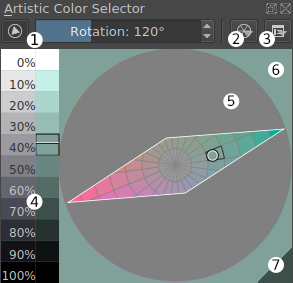
Umetniški izbirnik barv z masko gamuta.¶
Select hue and saturation on the wheel (5) and value on the value scale (4).  changes foreground color (6).
changes foreground color (6).  changes background color (7).
changes background color (7).
The blip shows the position of current foreground color on the wheel (black&white circle) and on the value scale (black&white line). Last selected swatches are outlined.
Parametre kolesa lahko nastavite v meniju Nastavitve barvnega kolesa (2). Nastavitve izbirnih elementov najdete v meniju Nastavitve izbirnika (3).
Maske gamuta¶
Maske gamuta lahko izberete in upravljate v :Zložena vrstica mask gamuta.
In the gamut masking toolbar (1) you can toggle the selected mask off and on (left button). You can also rotate the mask with the rotation slider (right).
Nastavitve barvnega kolesa¶
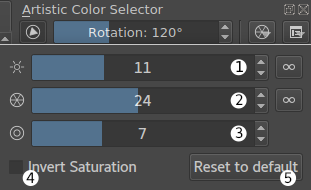
Nastavitve barvnega kolesa.¶
- Drsniki 1, 2 in 3
Adjust the number of steps of the value scale, number of hue sectors and saturation rings on the wheel, respectively.
- Neprekinjen način
The value scale and hue sectors can also be set to continuous mode (with the infinity icon on the right of the slider). If toggled on, the respective area shows a continuous gradient instead of the discrete swatches.
- Obrni nasičenost (4)
Changes the order of saturation rings within the hue sectors. By default, the wheel has gray in the center and most saturated colors on the perimeter. Invert saturation puts gray on the perimeter and most saturated colors in the center.
- Ponastavi na privzeto (5)
Naloži privzete vrednosti za drsnike 1, 2 in 3. Te privzete vrednosti so prilagojene v nastavitvah izbirnika.
Nastavitve izbirnika¶
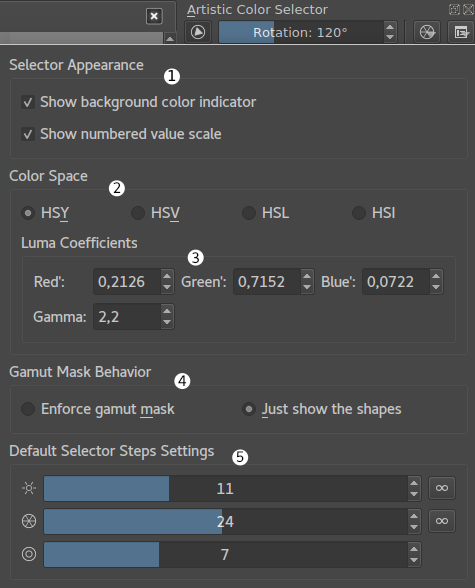
Meni nastavitev izbirnika.¶
- Videz izbirnika (1)
- Pokaži indikator barv ozadja
Preklopi desni spodnji trikotnik s trenutno barvo ozadja.
- Pokaži oštevilčeno merilo z vrednostmi
Če je potrjeno, lestvica vrednosti vključuje primerjalno sivinsko lestvico z odstotkom svetlosti.
- Barvni prostor (2)
Nastavite barvni model, ki ga uporablja izbirnik. Za podrobne informacije o barvnih modelih glejte Color Models.
- Koeficienti lume (3)
Če je barvni prostor izbirnika HSY, lahko nastavite koeficiente luma po meri in količino popravka gama, ki se uporablja za vrednostno lestvico (nastavite na 1,0 za linearno merilo; glejte Gamma and Linear).
- Vedenje maske gamuta (4)
The selector can be set either to Enforce gamut mask, so that colors outside the mask cannot be selected, or to Just show the shapes, where the mask is visible but color selection is not limited.
- Nastavitve privzetih korakov izbirnika
Vrednosti barvnega kolesa in vrednosti merila bodo ponastavljene na privzete, če pritisnete gumb Reset to default v :Nastavitve barvnega kolesa.
