Zaslon dobrodošlice¶
When you open Krita, starting from version 4.1.3, you will be greeted by a welcome screen. This screen makes it easy for you to get started with Krita, as it provides a collection of shortcuts for the most common tasks that you will probably be doing when you open Krita.
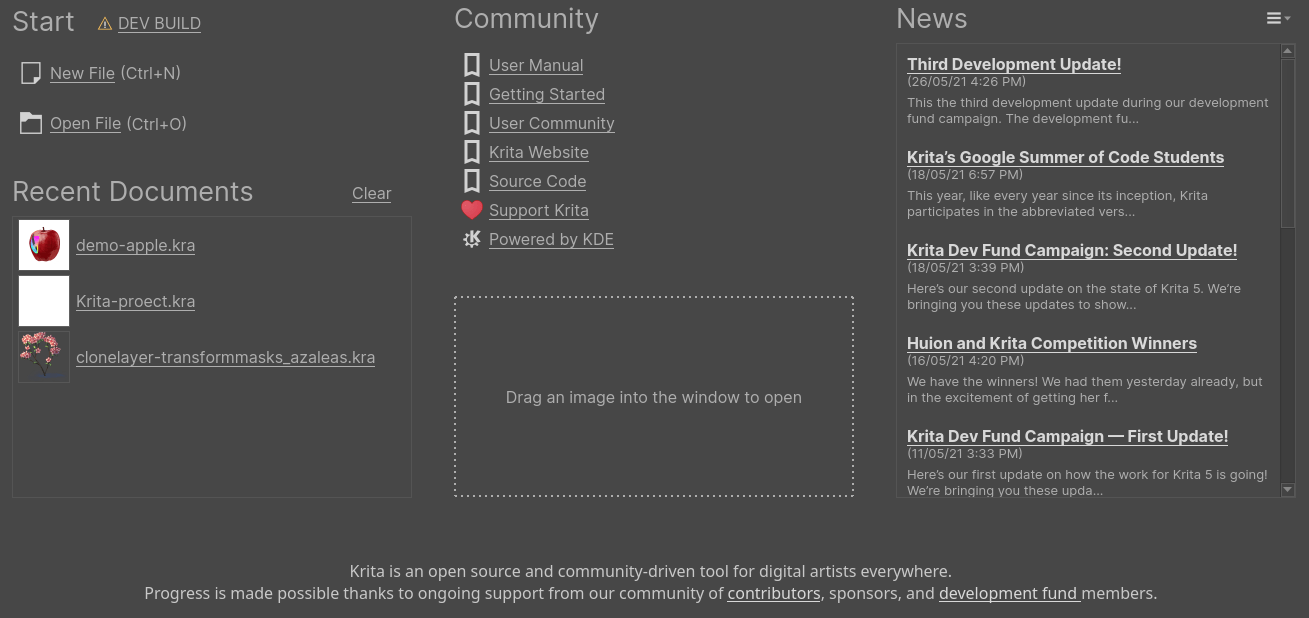
Zaslon je razdeljen na štiri dele:
The Start section there are links to create new document as well to open an existing document.
The Recent Documents section has a list of recently opened documents from your previous sessions in Krita.
The Community section provides some links to get help, Supporting development of Krita, Source code of Krita and to links to interact with our user community.
The News section, which is disabled by default, when enabled provides you with latest news feeds fetched from Krita website, this will help you stay up to date with the release news and other events happening in our community.
Other than the above sections the welcome screen also acts as a drop area for opening any document. You just have to drag and drop a Krita document or any supported image files on the empty area around the sections to open it in Krita.
