Razdeli sliko¶
Found under , the Image Split function allows you to evenly split a document up into several sections. This is useful for splitting up spritesheets for example.
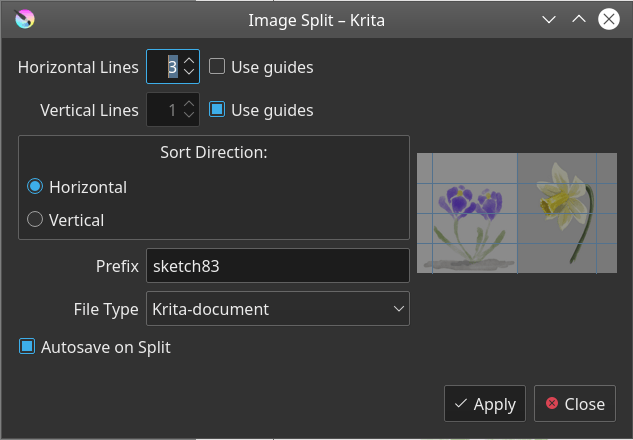
- Vodoravne črte
The amount of horizontal lines to split at. 4 lines will mean that the image is split into 5 horizontal stripes.
- Navpične črte
The amount of vertical lines to split at. 4 lines will mean that the image is split into 5 vertical stripes.
Added in version 4.3:
- Uporabi vodila
Instead of splitting the image up into even parts, you can choose to use the image guides to function as horizontal or vertical lines. This provides a little bit more control on how the image is split.
Smer razvrščanja
Added in version 4.2.
Ali naj bodo datoteke oštevilčene z naslednjimi navodili:
- Vodoravno
Od leve proti desni, od zgoraj proti dnu.
- Navpično
Od zgoraj proti dnu, od leve proti desni.
- Predpona
The prefix at which the files should be saved at. By default this is the current document name.
- Vrsta datoteke
V katero obliko datoteke želite shraniti.
- Samodejni shrani ob razdelitvi
This will result in all slices being saved automatically using the above prefix. Otherwise Krita will ask the name for each slice.
