Pregled¶
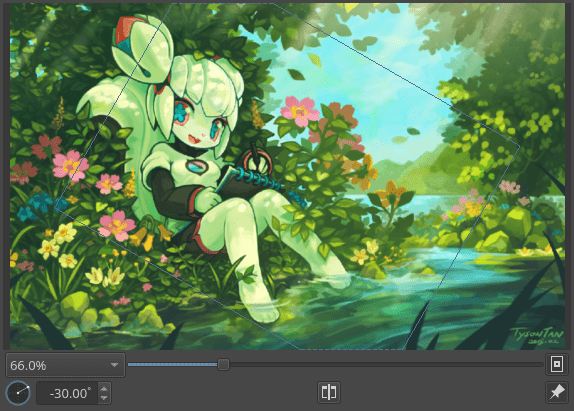
To zloženo okno vam omogoča, da si ogledate celoten pregled slike. Uporabite ga lahko tudi za hitro krmarjenje in povečavo. Če povlečete pravokotnik pogleda, lahko pogled hitro premaknete.
Vsebuje tudi osnovne funkcije krmarjenja: vlečenje drsnika približevanja omogoča hitro spremembo povečave.
Added in version 4.2: Preklop gumba zrcaljenja vam omogoča zrcaljenje pogleda platna (ne pa celotne slike) in vlečenje drsnika vrtenja omogoča, da prilagodite vrtenje pogleda. Če želite ponastaviti vrtenje, opravite  drsnika za urejanje številke in vnesite »0«.
drsnika za urejanje številke in vnesite »0«.
Added in version 4.4.3: Starting with version 4.4.3 the rotation can be set by manipulating the angle selector, either through the circular gauge or the spin box, and can be reset by double-clicking the circular gauge.
Added in version 5.0: If you check the „pin navigation controls“ button, the controls (zoom, rotation, etc.) will always be visible. On the other hand, if the button is unchecked, the controls will automatically hide when the mouse goes outside the docker, and automatically shown when it goes over the docker.
