Orodje Izbor po podobnih barvah¶
Izbor po podobnih barvah
This tool, represented by a dropper over an area with a dashed border, allows you to make Izbori by selecting a point of color. It will select any areas of a similar color to the one you selected. You can adjust the „fuzziness“ of the tool in the tool options dock. A lower number will select colors closer to the color that you chose in the first place.
Pomembno
Most of the behavior of the Similar Color Selection Tool is common to all other selection tools, please make sure to read Izbori to learn more about this tool.
Hitre in lepljive tipke¶
Shift +
 sets the subsequent selection to ‚add‘. You can release the Shift key while dragging, but it will still be set to ‚add‘. Same for the others.
sets the subsequent selection to ‚add‘. You can release the Shift key while dragging, but it will still be set to ‚add‘. Same for the others.Alt +
 sets the subsequent selection to ‚subtract‘.
sets the subsequent selection to ‚subtract‘.Ctrl +
 sets the subsequent selection to ‚replace‘.
sets the subsequent selection to ‚replace‘.Shift + Alt +
 sets the subsequent selection to ‚intersect‘.
sets the subsequent selection to ‚intersect‘.
Added in version 4.2:
Hovering your cursor over the dashed line of the selection, or marching ants as it is commonly called, turns the cursor into the move tool icon, which you
 and drag to move the selection.
and drag to move the selection. will open up a selection quick menu with amongst others the ability to edit the selection.
will open up a selection quick menu with amongst others the ability to edit the selection.
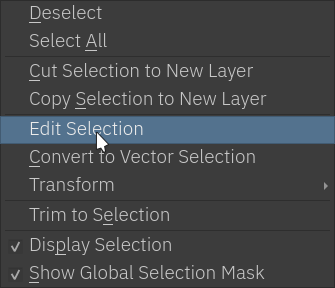
Nasvet
You can switch the behavior of the Alt key to use Ctrl instead by toggling the switch in Tool Settings in the Splošne nastavitve
Nasvet
This tool is not bound to any Hotkey, if you want to define one, go to and search for ‚Similar Color Selection Tool‘, there you can select the shortcut you want. Check Nastavitve bližnjic for more info.
Možnosti orodja¶
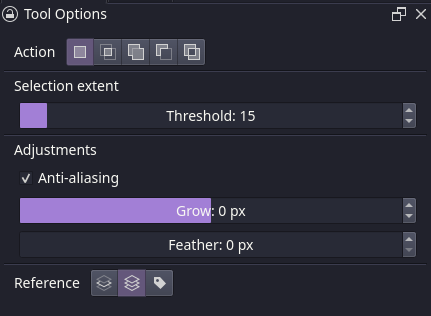
- Dejanje
Ta možnost je razložena v razdelku Pixel and Vector Selection Types.
- Obseg izbora
- Prag
This controls the range of the color hue used to create the selection. A lower number will select colors closer to the color that you chose in the first place. And a higher number will expand the hue range and select colors even if they are not so similar to the original color.
- Prilagoditve
Added in version 5.1:
- Glajenje robov
To bo zgladilo nazobčane robove, ki so prisotni v območju. Razlikuje se od operjanja po tem, da bo to gladilo v smeri roba namesto v vseh smereh, in le, če je rob nazobčan (visok kontrast).
- Razširi izbor
Ta vrednost razširi (pozitivne vrednosti) ali skrči (negativne vrednosti) območje.
- Polmer operjanja
Ta vrednost bo območju dodala mehko obrobo.
- Sklic
Added in version 5.0.
Select which layers to use as a reference for the contiguous select tool. The options are:
- Trenutna plast
Uporabite samo trenutno izbrano plast.
- Vse plasti
Uporabite vse vidne plasti.
- Barvno označene plasti
Use only the layers specified with a certain color label. This is useful for complex images, where you might have multiple lineart layers. Label them with the appropriate color label and use these labels to mark which layers to use as a reference.
- Uporabljene oznake
Izberite barvne oznake plasti, ki jih je želite uporabiti za sklic.
