Orodje Zapolni¶
Orodje Polnilo
Krita ima eno izmed najmočnejših in sposobnih funkcij polnila na voljo. Možnosti, ki jih najdete v zloženem oknu Možnosti orodja in so opisane spodaj, vam nudijo veliko prožnosti pri delu s plastmi in izbori.
To get started, clicking anywhere on screen with the fill-tool will allow that area to be filed with the foreground color.
Možnosti orodja¶
- Fill Mode
- Trenutni izbor
Če to aktivirate, bo lik zapolnil celoten dejavni izbor.
- Zvezno območje
Ta možnost je privzeta in omogoča polnjenje območja zveznih slikovnih točk, pridobljenih s slike na mestu, kjer uporabnik klikne.
- Regions of Similar Color
Added in version 5.2.
This option allows filling all the regions similar in color to the pixel where the user clicks
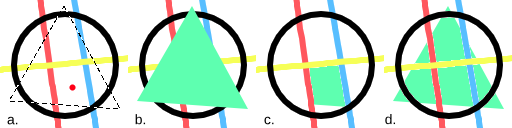
a: An image with a selection. The red dot marks where the user clicked to fill. b: The region filled using:guilabel:Current Selection. c: The region filled using Contiguous Pixels, filling all pixels that are both similar and contiguous to the one the user clicked. d: The region filled with Regions of Similar Color, filling pixels similarly colored to the one the user clicked.¶
- Fill Source
- Barva ospredja
Če izberete to možnost, boste pridobljeno območje napolnili z barvo ospredja.
- Barva ozadja
Added in version 5.1.
Če izberete to možnost, boste pridobljeno območje napolnili z barvo ozadja.
- Vzorec
Če izberete to možnost, boste pridobljeno območje napolnili s trenutnim vzorcem.
- Spremeni velikost
Added in version 4.4.
To vam omogoča, da spremenite merilo vzorca, uporabljenega v polnilu.
- Vrtenje
Added in version 4.4.
Tako lahko zasukate vzorec, uporabljen v polnilu.
- Fill Extent
- Pixel Selection Modes
Added in version 5.2.
When filling a contiguous region, the user can choose how the pixels are selected based on color similarity.
- Fill Similar Pixels
The contiguous pixels that are similar to the one the user clicked on are selected.
- Fill All Pixels Until a Boundary
All the contiguous pixels are selected as long as they are not similar to the user defined boundary color.
- Boundary Color
Defines the color used as a boundary.
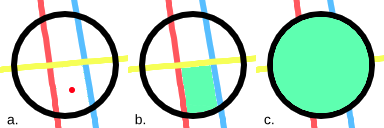
a: An image with a red dot marking where the user clicked to fill. b: The filled region when selecting only the similar contiguous pixels. c: The filled region all the pixels until the boundary color (here set to the color black).¶
- Prag
Determines when the fill-tool sees another color as a border. In other words, how far the region should extend from the selected pixel in terms of color similarity.
- Razširi
Added in version 5.1.
Določite, kako daleč naj se razširi popolnoma prekrivni del območja. 0 % naredi neprosojne le slikovne točke, ki so popolnoma enake izbrani slikovni točki. 100 % naredi neprosojne vse slikovne točke v območju do njegove meje.
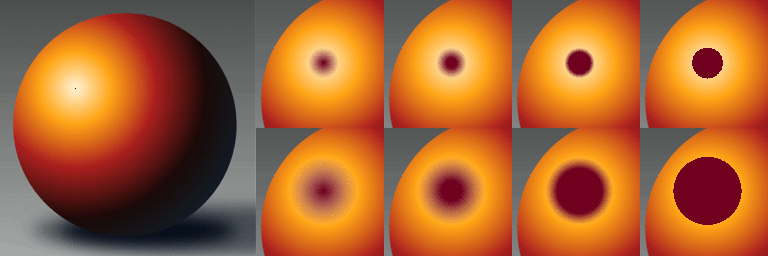
Left: Original image. The black dot indicates where the fill operation starts. Top-right: a row of images that show the result of filling with a threshold value of 30 and a spread value of 0, 30, 60 and 100 percent from left to right. Bottom-right: a row of images that show the result of filling with a threshold value of 65 and a spread value of 0, 30, 60 and 100 percent from left to right.¶
- Use Selection as Boundary
Added in version 4.4.
When checked, this will count the borders of the selection as an extra boundary on top of the pixel difference.
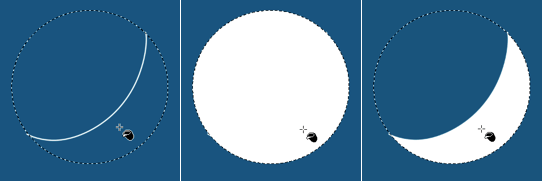
Left: Original selection with a line. Middle: Filled with ‚use selection as boundary‘ off. Right: Filled with ‚use selection as boundary‘ on.¶
- Prilagoditve
- Anti-aliasing
Added in version 5.1.
To bo zgladilo nazobčane robove, ki so prisotni v območju. Razlikuje se od operjanja po tem, da bo to gladilo v smeri roba namesto v vseh smereh, in le, če je rob nazobčan (visok kontrast).
- Razširi izbor
Ta vrednost razširi (pozitivne vrednosti) ali skrči (negativne vrednosti) območje.
- Stop Growing at the Darkest and/or More Opaque Pixels
Added in version 5.2.
This option is useful when filling inner regions of a lineart. When the lines have smooth borders, some unwanted pixels may remain unfilled between the line’s darkest or more opaque parts and the filled region. To improve that, it is common to grow the region a bit to cover those pixels.
One issue that may arise is that the lines vary in width and the expanded region exceeds some of the thinner ones. If this option is selected, the growing process will stop adaptively if the color of the pixels begins to get lighter or less opaque. This effectively prevents the expanded region from reaching the opposite side of the lines.

Comparison of the filled region with and without the option selected. The filled regions were painted with the multiply blending mode for clarity. a: An image with some lineart that varies in width and a red dot indicating where the user clicked to fill. b: The filled region without being expanded. c: The filled region after being expanded by twelve pixels. Note that the region exceeds the line in some points. d: The filled region after being expanded by twelve pixels, but stopping adaptively at the darkest pixels.¶
- Polmer operjanja
Ta vrednost bo območju dodala mehko obrobo.
- Sklic
Added in version 4.3.
Izberite plasti, ki jih želite uporabiti kot sklic za orodje za polnjenje. Možnosti so:
- Trenutna plast
Uporabite samo trenutno izbrano plast.
- Vse plasti
Izberi vse vidne plasti.
- Barvno označene plasti
Use only the layers specified with a certain color label. This is useful for complex images, where you might have multiple lineart layers. Label them with the appropriate color label and use these labels to mark which layers to use as a reference.
- Uporabljene oznake
Izberite barvne oznake plasti, ki jih je želite uporabiti za sklic.
- Drag-Fill Mode
Added in version 5.1.
Izberite, kaj naj se zgodi, ko kliknete in povlečete kazalec po platnu.
- Zapolni območja vseh barv
With this option selected, the tool will fill any region along the path described by the pointer while dragging, regardless of its color.
- Zapolni področja podobnih barv
With this option selected, the tool will fill the regions along path described by the pointer while dragging that have the same color as the first region filled.
