キャンバスプレビュー¶
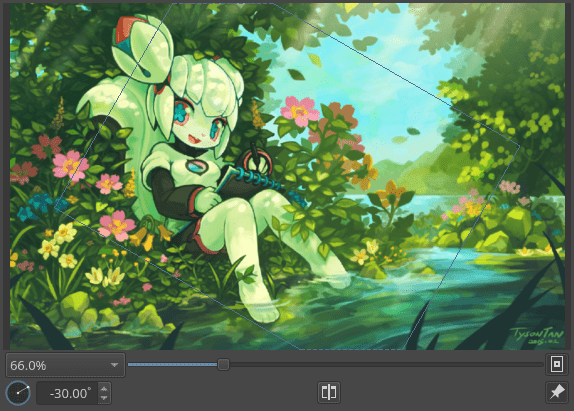
このドッキングパネルでは画像の全体を見ることができます。また素早く移動しズームインとアウトを行うために使うこともできます。四角いビュー範囲でビューを素早く動かせます。
基本のナビゲーション機能はほかにもあります: ズームスライダーをドラッグすると素早くズームを変えられます。
Added in version 4.2: ミラーボタンを押すことで(画像そのものでなく)キャンバスビューを反転でき、回転スライダーをドラッグするとビューの回転を調節できます。回転をリセットするには、スライダーを  して数字を編集できるようにし、'0'を入力します。
して数字を編集できるようにし、'0'を入力します。
Added in version 4.4.3: バージョン 4.4.3 から回転は角度セレクタの、円形ゲージかスピンボックスのどちらでも操作することででき、円形ゲージをダブルクリックすることでリセットします。
Added in version 5.0: If you check the "pin navigation controls" button, the controls (zoom, rotation, etc.) will always be visible. On the other hand, if the button is unchecked, the controls will automatically hide when the mouse goes outside the docker, and automatically shown when it goes over the docker.
