Tekstura¶
This allows you to have textured strokes. This parameter always shows up as two parameters:
Tekstura¶
- Vzorec
Kateri vzorec boste uporabili.
- Spremeni velikost
Velikost vzorca. 1,0 je 100 %.
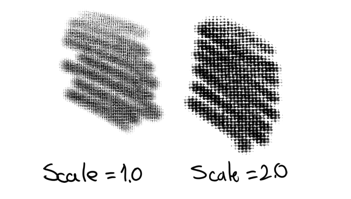
- Vodoravni odmik in navpični odmik
Koliko je čopiča odmaknjen, naključni odmik nastavi novega na potezo.
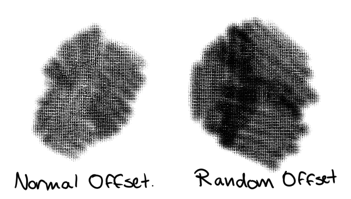
- Način teksturiranja
All texture modes affect the alpha channel, with the exception of lightness map and gradient map, which affect the color channels.
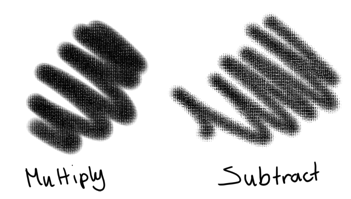
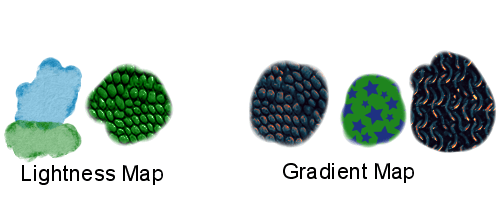
V naslednjih pojasnilih se vzorčne poteze gibljejo od nizke jakosti na levi strani do visoke jakosti na desni strani. Zgornja poteza uporablja trdo konico čopiča, spodnja pa mehko konico čopiča. Na levi strani potez sta dve neteksturirani piki, samo za primerjavo.
- Pomnoži
Za določanje učinka teksture uporablja alfa množenje. Daje mehak občutek.
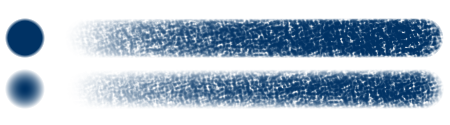
- Odvzemi
Za določanje učinka teksture se uporablja odštevanje. Ima oster, bolj teksturni občutek.
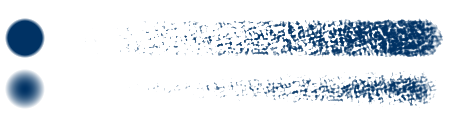
- Preslikaj svetlost
Added in version 4.4.
Applies lightness values of the texture to the paint. Can be used to simulate paper/canvas, or for painting a texture, like reptile skin or tree bark.
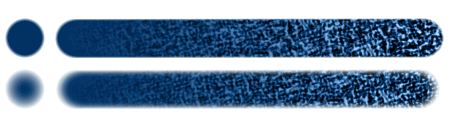
- Preslikaj preliv
Added in version 4.4.
Maps gray/lightness values of the texture to the currently selected gradient. Useful for painting textures with multiple colors, like reptile skin, tree bark, stars, etc.
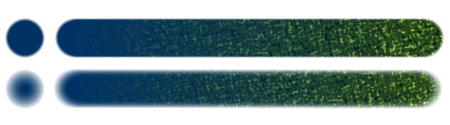
- Potemni
Added in version 5.0.
Ta način izbere minimalno alfa-vrednost med konico čopiča in teksturo. Učinek je, kot da bi tekstura naredila luknje v prekrivnih predelih konice čopiča.
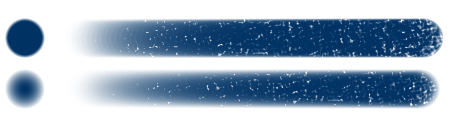
- Prekrivanje
Added in version 5.0.
Tekstura se nežno nanese na polprosojna področja konice čopiča. Ta način daje rezultat, podoben množenju, vendar omogoča popolno pokritost, ko se uporabljajo vrednosti visoke jakosti.
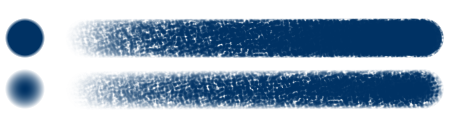
- Barvni izmik
Added in version 5.0.
This mode produces features with somewhat hard edges on the brush tip by making it more opaque where the texture values are brighter.
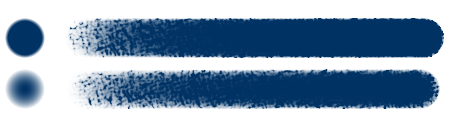
- Zapeci
Added in version 5.0.
This mode produces holes with somewhat hard edges on the brush tip by making it more transparent where the texture values are darker.
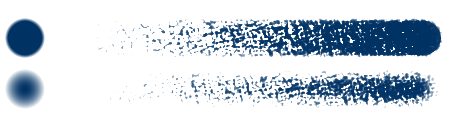
- Linearni izmik
Added in version 5.0.
Similar to color dodge but the opacity of the brush tip is increased even more.

- Linearno zapeci
Added in version 5.0.
The result is similar to burn but with the opacity decreased a bit more. It also is similar to the subtract mode but with the texture inverted.
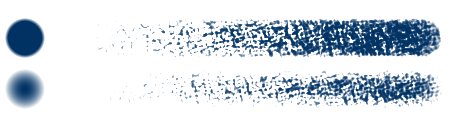
- Ostra mešanica (Photoshop)
Added in version 5.0.
This mode produces a result similar to burn or linear burn and allows to obtain full coverage when high strength values are used. The resulting edges are very hard (in fact, aliased).
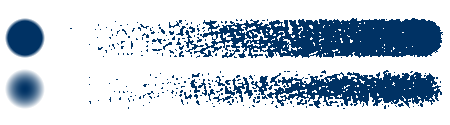
- Mehkejša ostra mešanica (Photoshop)
Added in version 5.0.
This mode tries to emulate hard mix (photoshop) while producing softer, antialiased, edges.
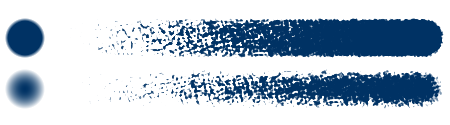
- Višina
Added in version 5.0.
This mode is similar to the subtract mode but with a higher range of possibilities when applying the strength. Contrary to subtract, it allows to achieve full coverage with one stroke.
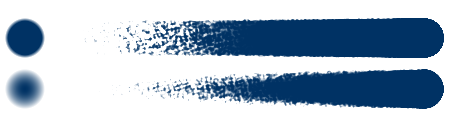
- Linearna višina
Added in version 5.0.
Same as height but combined with multiply to achieve softer transitions.
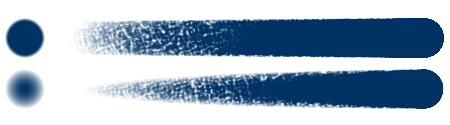
- Višina (Photoshop)
Added in version 5.0.
As the height mode, this mode is similar to the subtract mode but with a higher range of possibilities when applying the strength. Contrary to subtract, it allows to achieve full coverage with one stroke. This mode tries to emulate the height mode present in Photoshop and it only differs from Krita’s height mode on how the strength is mapped in the algorithm. When using a strength value of 0.1 the results are almost identical to the subtract mode with a strength of 1.

- Linearna višina (Photoshop)
Added in version 5.0.
Same as height (photoshop) but combined with multiply to achieve softer transitions.

- Pravila odreza
Cutoff policy will determine what range and where the strength will affect the textured outcome.
- Onemogočeno
Ne odreže. Uporabljen bo celoten razpon.
- Vzorec
Odreže vzorec.
- Čopič
Odreže konico čopiča.
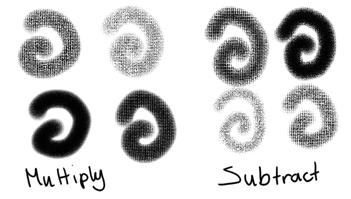
- Odrez
Cutoff is… the grayscale range that you can limit the texture to. This also affects the limit takes by the strength. In the below example, we move from the right arrow moved close to the left one, resulting in only the darkest values being drawn. After that, three images with larger range, and underneath that, three ranges with the left arrow moved, result in the darkest values being cut away, leaving only the lightest. The last example is the pattern without cutoff.
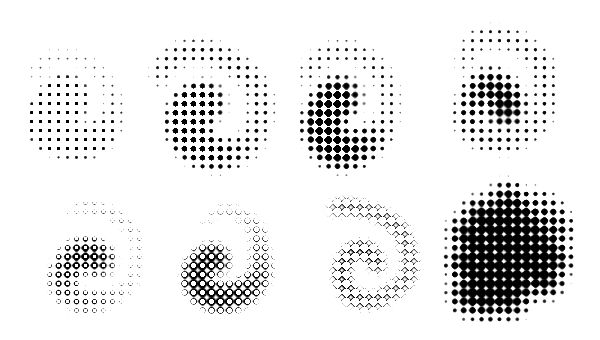
- Preobrni vzorec
Preobrni vzorec.
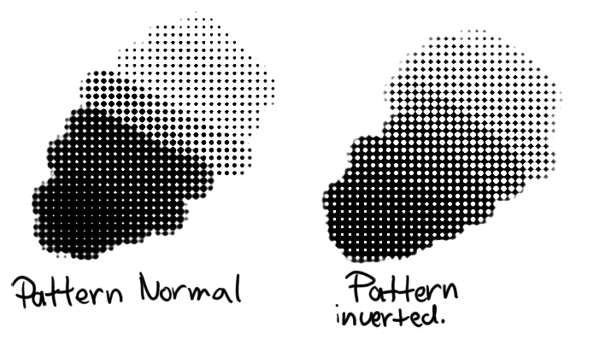
- Auto Invert For Eraser
Added in version 5.3.0.
Automatically inverts the pattern when the brush is switched into eraser mode. If „Invert Pattern“ option is enabled, then switching to eraser mode disables inversion.
- Svetlost in kontrast
Added in version 3.3.1.
Adjust the pattern with a simple brightness/contrast filter to make it easier to use. Because Subtract and Multiply work differently, it’s recommended to use different values with each:
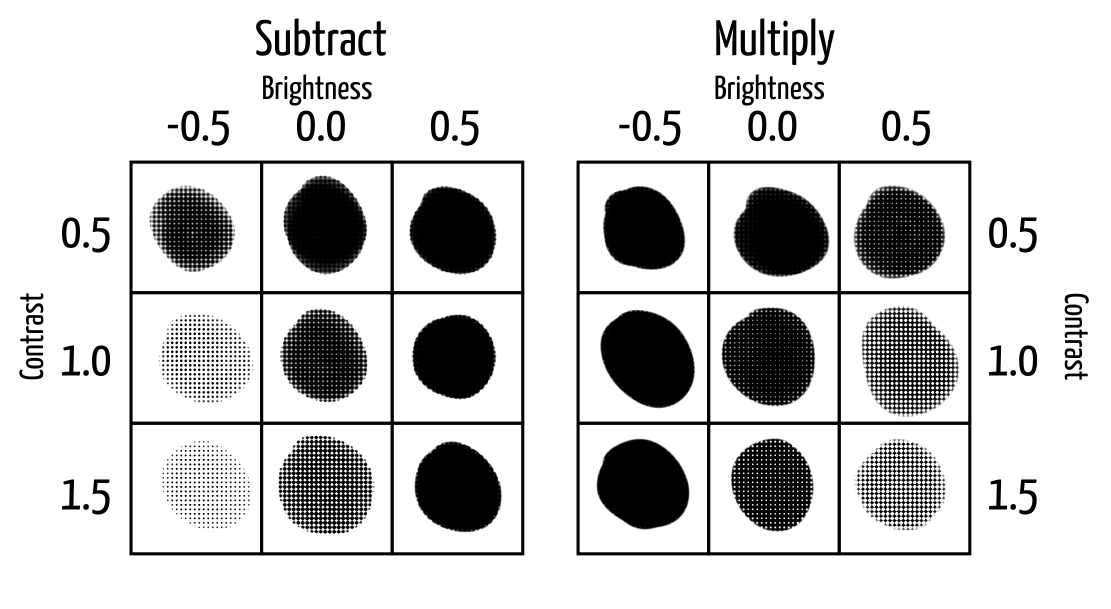
Added in version 4.4: Prilagoditev nevtralne točke:
- Nevtralna točka
Adjust the gray value that is considered neutral in the texture. 0.5 keeps the texture as is; higher values make the texture darker, and lower values make the texture lighter. Works a bit differently from the brightness option, and is mostly useful to adjust existing textures to work well with Lightness Map and Gradient Map modes (though it can have applications with the other two modes).
Jakost¶
Tako lahko nastavite teksturo na tipala. Odrezek bo uporabil za nenehno risanje svetlejših vrednosti teksture (zaradi česar bo rezultat temnejši).
Added in version 4.4: For Lightness Map and Gradient Map modes, Strength controls how much of the texture is applied compared to how much of the selected paint color comes through.
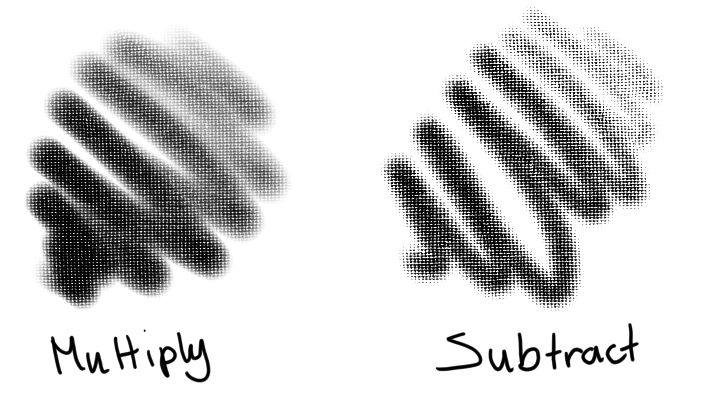
Poglej Tudi
