Maskiran čopič¶
Added in version 4.0.
Masked brush is new feature that is only available in the Pixel Brush Engine. They are additional settings you will see in the brush editor. Masked brushes allow you to combine two brush tips in one stroke. One brush tip will be a mask for your primary brush tip. A masked brush is a good alternative to texture for creating expressive and textured brushes.
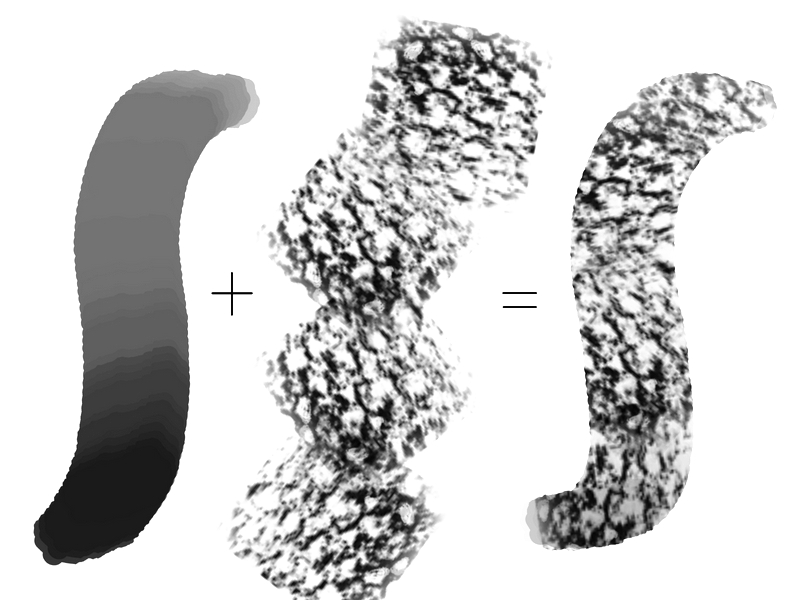
Opomba
Due to technological constraints, the masked brush only works in the wash painting mode. However, do remember that flow works as opacity does in the build-up painting mode.
- Konice čopiča
Like with normal brush tip you can choose any brush tip and change it size, spacing, and rotation. Masking brush size is relative to main brush size. This means when you change your brush size masking tip will be changed to keep the ratio.
- Blending mode (drop-down inside Brush tip):
Načini mešanja spreminjajo način kombiniranja nasvetov.
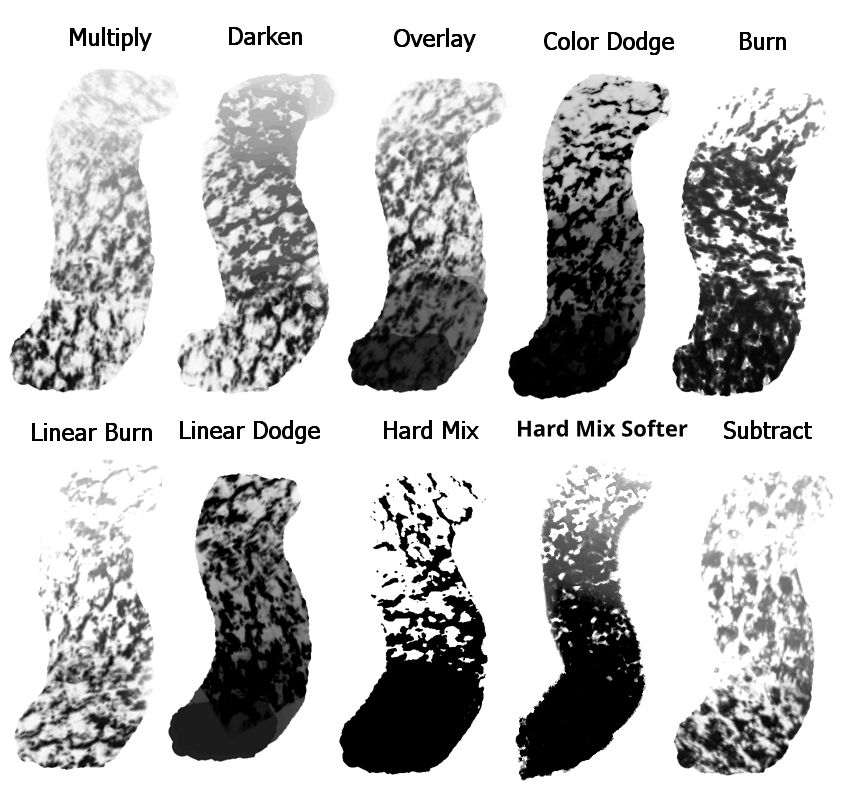
- Velikost
The size sensor option of the second tip.
- Opacity and Flow
The opacity and flow of the second tip. This is mapped to a sensor by default. Flow can be quite aggressive on subtract mode, so it might be an idea to turn it off there.
- Razmerje
This affects the brush ratio on a given brush.
- Zrcali
Možnost Zrcali za drugo konico.
- Vrtenje
The rotation option of the second tip. Best set to „fuzzy dab“.
- :ref:‘option_scatter‘
The scatter option. The default is quite high, so don’t forget to turn it lower.
Razlika od :ref:‘option_texture‘:
Ne potrebujete brezhibne teksture, da bi izdelali kulski čopič.
Stroke generates on the fly, it always different.
Poteze čopiča so videti enako pri vseh velikostih čopiča.
Easier to fill some areas with solid color but harder to make it hard textured.
