Nastavitve upravljanja barv¶
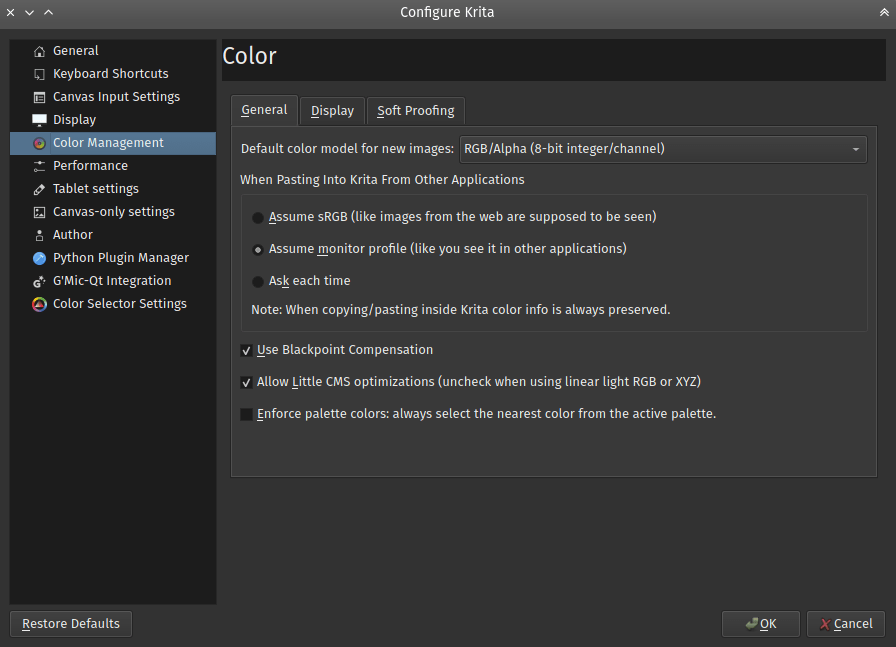
Krita offers extensive functionality for color management, utilising Little CMS We describe Color Management in a more overall level here: Color Managed Workflow.
Splošno¶
Pivzeti barvni model za nove slike¶
Izberite želeni privzeti model za vse slike.
Ob lepljenju v Krito iz drugih programov¶
Uporabnik lahko določi, kakšno pretvorbo (če obstaja) bo Krita opravila s sliko, ki jo kopirate iz drugih programov, kot npr. brskalnika, GIMP-a itn.
- Predpostavi sRGB
Ta možnost bo prikazala prilepljeno sliko v privzetem profilu sRGB ICC Krite.
- Predpostavi profil zaslona
Ta možnost bo prikazala prilepljeno sliko v profilu zaslona, izbranem v sistemskih nastavitvah.
- Vedno vprašaj
Krita vpraša uporabnika vsakič, ko prilepi sliko, kaj naj stori z njo. To je privzeto.
Opomba
Ko kopirate / lepite znotraj Krite, se barvne informacije vedno ohranijo.
Uporabi kompenzacijo črne točke¶
This option will turn on Blackpoint Compensation for the conversion. BPC is explained by the maintainer of LCMS as following:
Dovoli optimizacije LittleCMS¶
Če želite izklopiti optimizacije, izklopite to možnost. Včasih v primeru dela z linearnim barvnim prostorom optimizacija Little CMS ne bo dala najboljših rezultatov.
Spremenjeno v verziji 5.0: Since Krita 5.0, we ship the fast-float plugin for LittleCMS. Turning this option off will also turn off the fast float plugin.
Vsili barve palete: vedno izbere najbližjo barvo iz dejavne palete.¶
By default, palette selection widgets take the current foreground color, compare it to the swatches in its active palette and highlight the swatch that is nearest to the current foreground color.
When Enforce palette colors option is checked, it switches the internal color selector into a mode in which, instead of just highlighting the swatch, the current foreground color is replaced with the color of the nearest swatch.
Zaslon¶
- Uporabi sistemski profil zaslona
This option when selected will tell Krita to use the ICC profile selected in your system preferences.
- Profili zaslona
There are as many of these as you have screens connected. The user can select an ICC profile which Krita will use independent of the monitor profile set in system preferences. The default is sRGB built-in. On Unix systems, profile stored in $/usr/share/color/icc (system location) or $~/.local/share/color/icc (local location) will be proposed. Profile stored in Krita preference folder, $~/.local/share/krita/profiles will be visible only in Krita.
- Namen upodobitve
Your choice of rendering intents is a way of telling Littlecms how you want colors mapped from one color space to another. There are four options available, all are explained on the Profili ICC manual page.
Preverjanje videza pred izdajo¶
These allow you to configure the default softproofing options. To configure the actual softproofing for the current image, go to .
Za podrobnosti o uporabi preverjanja videza si oglejte stran o preverjanju videza.
