Vzorci¶
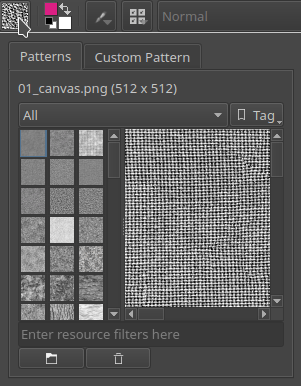
Vzorci so majhne rastrske datoteke, s katerimi je mogoče tlakovati. Uporabljajo se lahko na naslednji način:
Kot polnilo za vektorski lik.
Kot barva orodja polnila.
As height-map for a brush using the ‚texture‘ functionality.
Kot polnilo za ustvarjeno plast.
Dodajanje novih vzorcev¶
You can add new patterns via the pattern docker, or the pattern-quick-access menu in the toolbar. At the bottom of the docker, beneath the resource-filter input field, there are the Import resource and Delete resource buttons. Select the former to add png or JPG files to the pattern list.
Similarly, removing patterns can be done by pressing the Delete resource button. Krita will not delete the actual file then, but rather deactivate it, and thus not load it.
Začasni vzorci in tvorba vzorcev iz platna¶
Za ustvarjanje vzorcev s platna lahko uporabite spustni meni vzorca, vendar tudi za izdelavo začasnih.
Najprej narišite vzorec in odprite spustni meni vzorca.
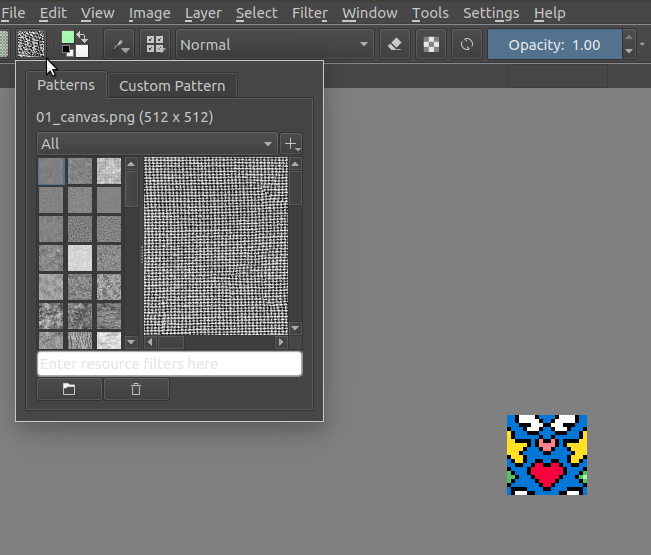
Then go into custom and first press Update to show the pattern in the docker. Check if it’s right. Here, you can also choose whether you use this layer only, or the whole image. Since 3.0.2, Krita will take into account the active selection as well when getting the information of the two.
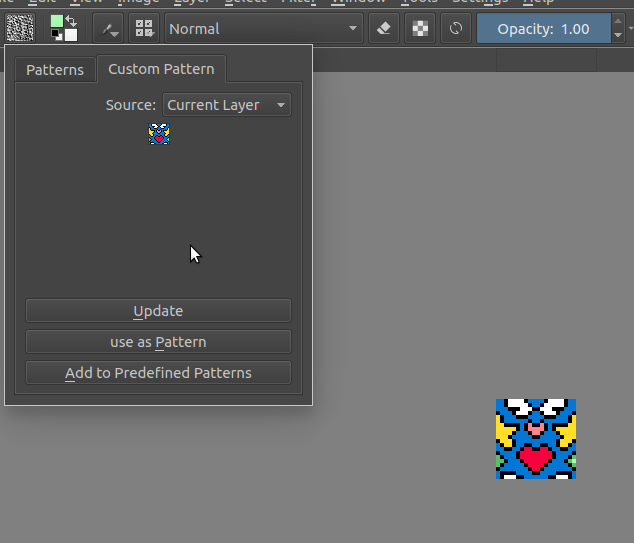
Then, click either Use as Pattern to use it as a temporary pattern, or Add to predefined patterns to save it into your pattern resources!
You can then start using it in Krita by for example making a canvas and doing Edit –> Fill with Pattern.
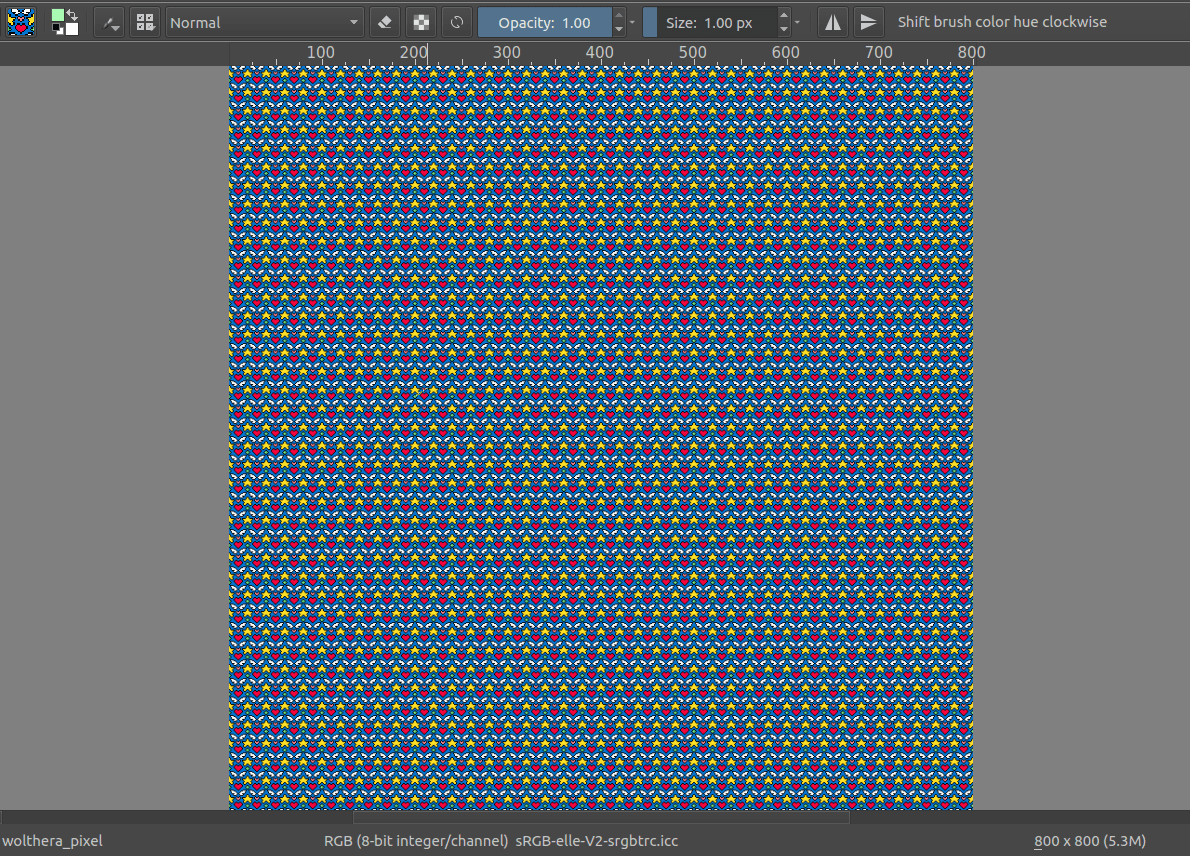
Zloženo okno Vzorci¶
Vzorce lahko označite tukaj in jih filtrirate s filtrom virov.
