Zaznavanje robov¶
Filtri za zaznavanje robov se osredotočajo na iskanje ostrega kontrasta ali obrobe med barvami na sliki, da ustvarite robove ali črte.
Od izdaje 4.0 naprej obstajata le dva filtra za zaznavanje robov.
Zaznavanje robov¶
Added in version 4.0.
A general edge detection filter that encapsulates all other filters. Edge detection filters that were separate before 4.0 have been folded into this one. It is also available for filter layers and filter brushes.
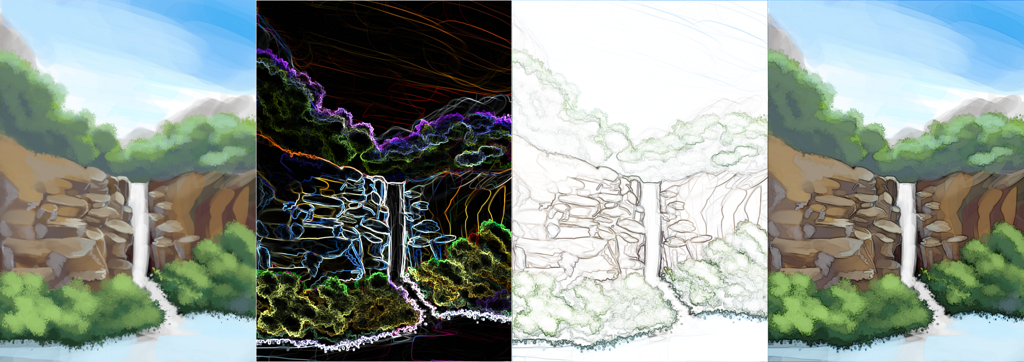
From left to right: Original, with Prewitt edge detection applied, with Prewitt edge detection applied and result applied to alpha channel, and finally the original with an edge detection filter layer with the same settings as 3, and the filter layer blending mode set to multiply.¶
- Formula
The convolution kernel formula for the edge detection. The difference between these is subtle, but still worth experimenting with.
- Enostavno
A Kernel that is not square unlike the other two, and while this makes it fast, it doesn’t take diagonal pixels into account.
- Prewitt
A square kernel that includes the diagonal pixels just as strongly as the orthogonal pixels. Gives a very strong effect.
- Sobel
A square kernel that includes the diagonal pixels slightly less strong than the orthogonal pixels. Gives a more subtle effect than Prewitt.
- Izhod
Izhod.
- Vse strani
Convolves the edge detection into all directions and combines the result with the Pythagorean theorem. This will be good for most uses.
- Zgornji rob
To zazna le spremembe, ki segajo od vrha proti dnu in tako ima le zgornje črte.
- Spodnji rob
To zazna le spremembe, ki segajo od dna proti vrhu in tako ima le spodnje črte.
- Desni rob
To zazna le spremembe, ki segajo od leve proti desni in tako ima le desne črte.
- Levi rob
To zazna le spremembe, ki segajo od leve proti desni in tako ima le leve črte.
- Smer v radianih
This convolves into all directions and then tries to output the direction of the line in radians.
- Vodoravni/navpični polmer
The radius of the edge detection. Default is 1 and going higher will increase the thickness of the lines.
- Uporabi rezultat na kanalu alfa.
The edge detection will be used on a grayscale copy of the image, and the output will be onto the alpha channel of the image, meaning it will output lines only.
Gaussovo visokopasovno¶
A High Pass filter is a type of edge detection filter. It is usually used to enhance contrasts, much like a sharpen filter, but within a texture editing workflow it is also used to remove local gradients.
- Polmer
The radius within the Gaussian High Pass filter is similar to the radius in the Edge Detection filter.
To use this as a sharpen filter, create a filter layer with this filter, and then set the blending mode to modes like ‚soft light‘, ‚overlay‘, ‚hard light‘, ‚linear light‘. Different blending modes give different results.

Top left: Original, top right: Gaussian Highpass Result with radius 3, bottom left: Gaussian High Pass Result with radius 3 blended over the original with to Linear Light, bottom right: Gaussian High Pass result with radius 3 blended over the original with Soft Light.¶
Če želite odstraniti krajevne prelive iz teksture, ustvarite klonsko plast in uporabite ta filter kot masko filtra. Nato postavite filtrirni sloj z gaussovsko zabrisanostjo, nastavljeno na celotno količino med klonsko plastjo in originalom. Na koncu nastavite klonsko plast na svetilnost ali množenje (v tem primeru je treba dodati dodatno masko filtra, da zmanjšate ravni, tako da rezultat množenja ne bo tako močan).
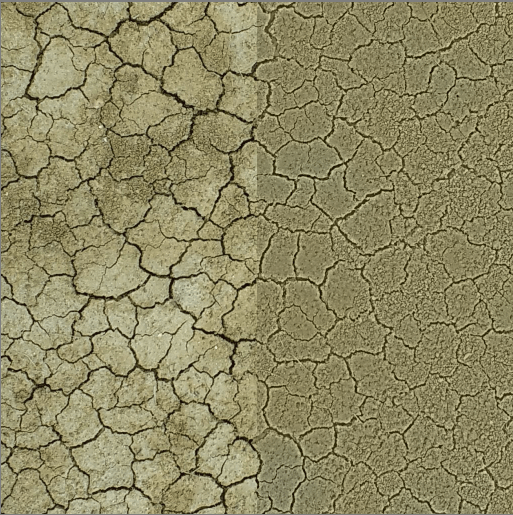
Left: Original, top right: Gaussian High Pass Result blended with luminosity to remove the local gradients but keep the sharp details. In this specific example the lack of local gradients removes some character, but the gaussian high pass result could also be used to create a heightmap.¶
Višina v navadno poslikavo¶
Added in version 4.0.
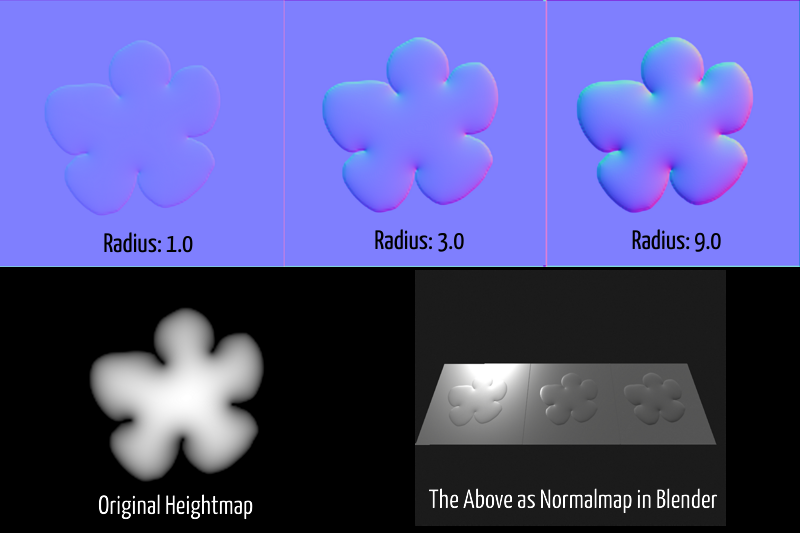
A filter that converts Height maps to Normal maps through the power of edge detection. It is also available for the filter layer or filter brush.
- Formula
The convolution kernel formula for the edge detection. The difference between these is subtle, but still worth experimenting with.
- Enostavno
A Kernel that is not square unlike the other two, and while this makes it fast, it doesn’t take diagonal pixels into account.
- Prewitt
A square kernel that includes the diagonal pixels just as strongly as the orthogonal pixels. Gives a very strong effect.
- Sobel
A square kernel that includes the diagonal pixels slightly less strong than the orthogonal pixels. Gives a more subtle effect than Prewitt.
- Kanal
Which channel of the layer should be interpreted as the grayscale heightmap.
- Vodoravni/navpični polmer
The radius of the edge detection. Default is 1 and going higher will increase the strength of the normal map. Adjust this if the effect of the resulting normal map is too weak.
- XYZ
An XYZ swizzle, that allows you to map Red, Green and Blue to different 3d normal vector coordinates. This is necessary mostly for the difference between MikkT-space normal maps (+X, +Y, +Z) and the OpenGL standard normal map (+X, -Y, +Z).
