色を暗くする¶
焼き込み¶
ヒント
This blending mode is called "Burn" in English.
除算の一つで、いくつかのプログラムでは'焼き込みカラー'とも呼ばれることがあります。
下のレイヤーを反転し、上のレイヤーで割り算して、結果を反転します。暗室での写真の焼き込みに似ていて、下側のレイヤー色を考慮に入れた暗い効果になります。
1_{[1_暗いグレー(0.4, 0.4, 0.4)] / 明るいグレー(0.5, 0.5, 0.5)} = (-0.2, -0.2, -0.2) → 黒(0, 0, 0)
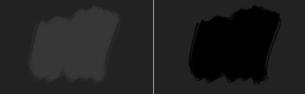
左: 通常. 右: 焼き込み.¶
1_{[1_ライトブルー(0.1608, 0.6274, 0.8274)] / オレンジ(1, 0.5961, 0.0706)} = (0.1608, 0.3749, -1.4448) → 緑(0.1608, 0.3749, 0)
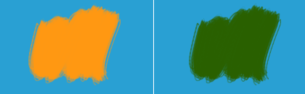
左: 通常. 右: 焼き込み.¶
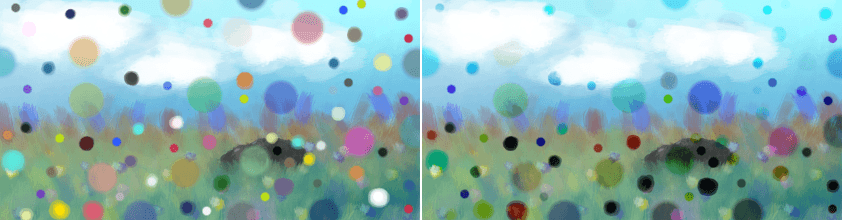
左: 通常. 右: 焼き込み.¶
Easy Burn¶
ヒント
This blending mode is called "Easy Burn" in English.
焼き込みカラー合成モードの問題を覆い焼きに似た減衰の数式を使うことで、しかし減衰率を緩やかにすることで解決しようとしました。焼き込みカラーモードとは違い0.0fから1.0fの範囲に収まっています。
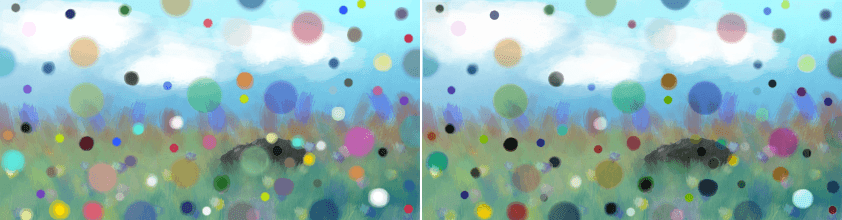
左: 通常. 右: Easy Burn.¶
Fog Darken (IFS Illusions)¶
ヒント
This blending mode is called "Fog Darken (IFS Illusions)" in English.
Darken the image in a way that there is a 'fog' in the end result. This is due to the unique property of Fog Darken in which midtones combined are lighter than non-midtones blend.
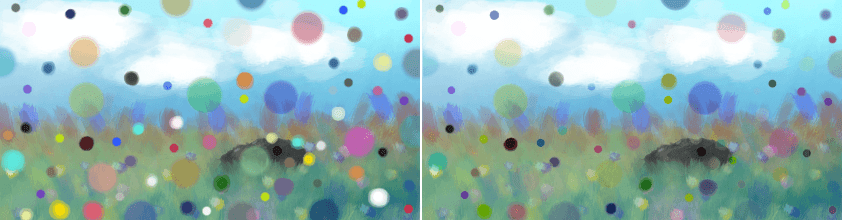
左: 通常. 右: Fog Darken (加算と全く同じ).¶
色を暗くする¶
ヒント
This blending mode is called "Darken" in English.
With Darken, the upper layer's colors are checked for their lightness. Only if they are darker than the underlying color on the lower layer, will they be visible.
明るいグレー(0.5, 0.5, 0.5) は 暗いグレー(0.4, 0.4, 0.4) よりも暗い? = (いいえ, いいえ, いいえ) → 暗いグレー(0.4, 0.4, 0.4)
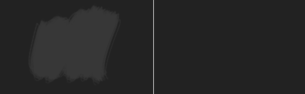
左: 通常. 右: 暗くする.¶
オレンジ(1, 0.5961, 0.0706) は ライトブルー(0.1608, 0.6274, 0.8274) よりも暗い? = (いいえ, はい, はい) → 緑(0.1608, 0.5961, 0.0706)
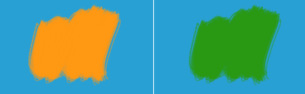
左: 通常. 右: 暗くする.¶
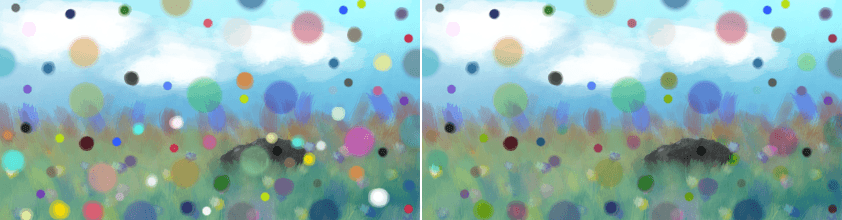
左: 通常. 右: 暗くする.¶
明度を下げる¶
ヒント
This blending mode is called "Darker Color" in English.
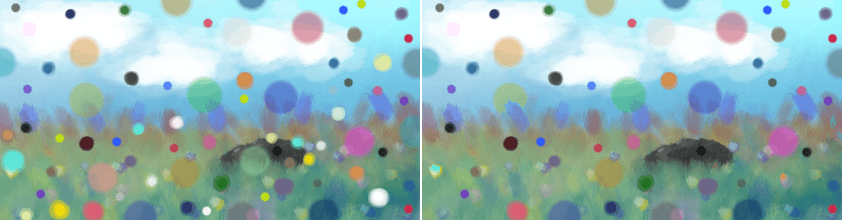
左: 通常. 右: 明度を下げる.¶
ガンマダーク¶
ヒント
This blending mode is called "Gamma Dark" in English.
1を上のレイヤーで割り算し、それを下のレイヤーの指数として結果を計算します。
暗いグレー(0.4, 0.4, 0.4)^[1 / 明るいグレー(0.5, 0.5, 0.5)] = より暗いグレー(0.1600, 0.1600, 0.1600)
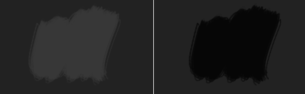
左: 通常. 右: ガンマダーク.¶
ライトブルー(0.1608, 0.6274, 0.8274)^[1 / オレンジ(1, 0.5961, 0.0706)] = グリーン(0.1608, 0.4575, 0.0683)
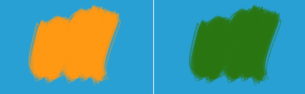
左: 通常. 右: ガンマダーク.¶
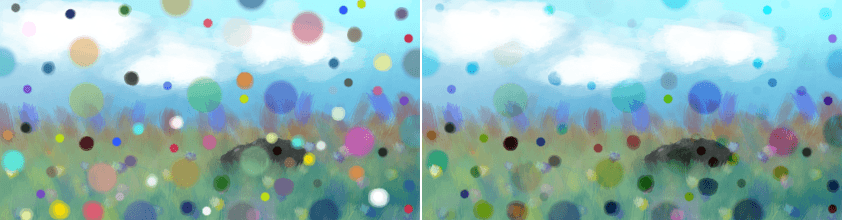
左: 通常. 右: ガンマダーク.¶
焼き込み(リニア)¶
ヒント
This blending mode is called "Linear Burn" in English.
二つのレイヤーの値を足し合わせて1を引きます。逆減算 と同じような結果が生成されます。
[暗いグレー(0.4, 0.4, 0.4) + 明るいグレー(0.5, 0.5, 0.5)]_1 = (-0.1000, -0.1000, -0.1000) → 黒(0, 0, 0)
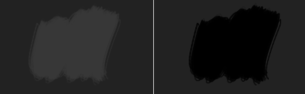
左: 通常. 右: 焼き込み(リニア).¶
[ライトブルー(0.1608, 0.6274, 0.8274) + オレンジ(1, 0.5961, 0.0706)]_1 = (0.1608, 0.2235, -0.1020) → ダークグリーン(0.1608, 0.2235, 0)
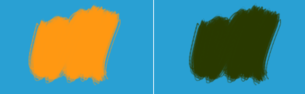
左: 通常. 右: 焼き込み(リニア).¶
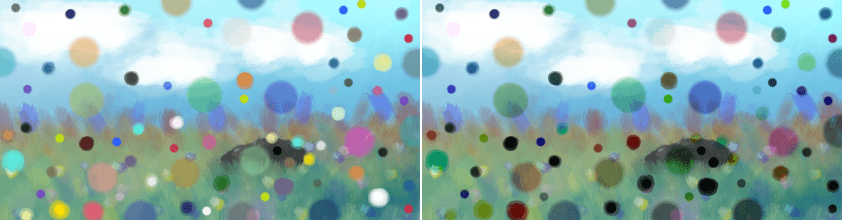
左: 通常. 右: 焼き込み(リニア).¶
色調 (IFS Illusions)¶
ヒント
This blending mode is called "Shade (IFS Illusions)" in English.
基本的に、この合成モードは影の影にしかなりません。つまり影の範囲の中に影色を塗っていくのにとても便利です。
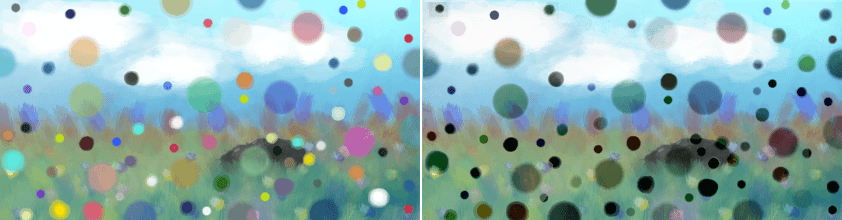
左: 通常. 右: 色調.¶
