算術¶
これらの合成モードは簡単な計算に基づいています。
加算¶
ヒント
This blending mode is called "Addition" in English.
二つの色の値を足し合わせます:
黄(1, 1, 0) + 青(0, 0, 1) = 白(1, 1, 1)
暗いグレー(0.4, 0.4, 0.4) + 明るいグレー(0.5, 0.5, 0.5) = より明るいグレー(0.9, 0.9, 0.9)
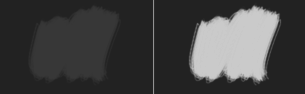
左: 通常。右: 加算。¶
明るい青(0.1608, 0.6274, 0.8274) + オレンジ(1, 0.5961, 0.0706) = (1.1608, 1.2235, 0.8980) → とても明るい黄(1, 1, 0.8980)
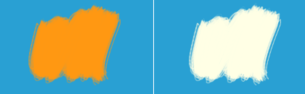
左: 通常。右: 加算。¶
赤(1, 0, 0) + グレー(0.5, 0.5, 0.5) = ピンク(1, 0.5, 0.5)
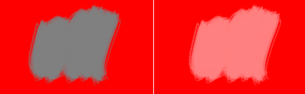
左: 通常。右: 加算。¶
加算した結果が1を超える場合、表示される色は白です。それゆえに、白にどんな色を足しても結果は白になります。言い換えると黒にどんな色を足しても結果はその足した色になります。
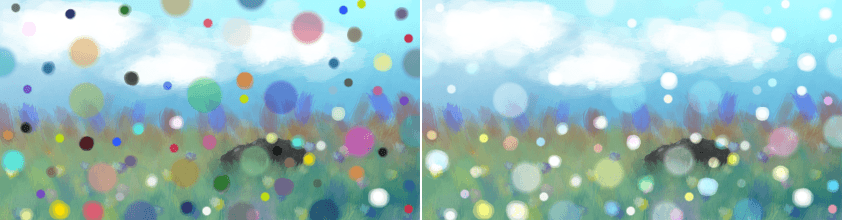
左: 通常。右: 加算。¶
除算¶
ヒント
This blending mode is called "Divide" in English.
下の色の値を上の色の値で割り算します。
赤(1, 0, 0) / グレー(0.5, 0.5, 0.5) = (2, 0, 0) → 赤(1, 0, 0)
暗いグレー(0.4, 0.4, 0.4) / 明るいグレー(0.5, 0.5, 0.5) = より明るいグレー(0.8, 0.8, 0.8)
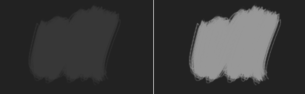
左: Normal。右: 除算。¶
明るい青(0.1608, 0.6274, 0.8274) / オレンジ(1, 0.5961, 0.0706) = (0.1608, 1.0525, 11.7195) → アクア(0.1608, 1, 1)
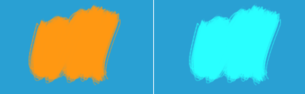
左: Normal。右: 除算。¶
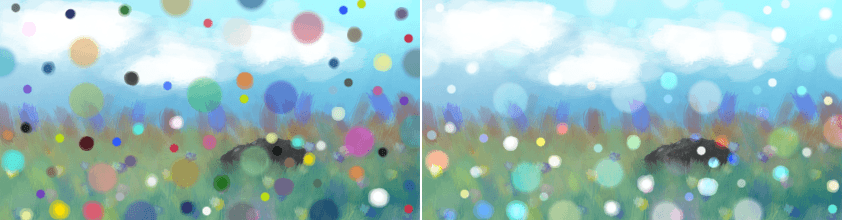
左: Normal。右: 除算。¶
逆減算¶
ヒント
This blending mode is called "Inverse Subtract" in English.
下のレイヤーを反転させてから、上のレイヤーから引き算します。
明るいグレー(0.5, 0.5, 0.5)_(1_暗いグレー(0.4, 0.4, 0.4)) = (-0.1, -0.1, -0.1) → 黒(0, 0, 0)
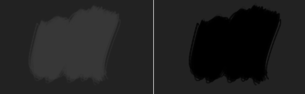
黒: 通常。右: 逆減算。¶
オレンジ(1, 0.5961, 0.0706)_(1_ライトブルー(0.1608, 0.6274, 0.8274)) = (0.1608, 0.2235, -0.102) → ダークグリーン(0.1608, 0.2235, 0)
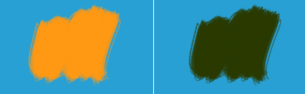
黒: 通常。右: 逆減算。¶
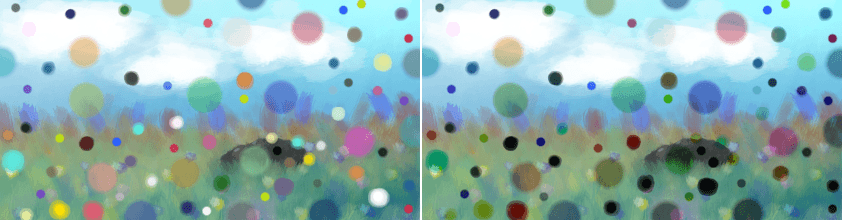
黒: 通常。右: 逆減算。¶
乗算¶
ヒント
This blending mode is called "Multiply" in English.
二つの色を掛け算しますが、上限を超えることはありません。
白と黒の線画に色を付ける時にしばしば使われます。一番上に置いた白黒線画のレイヤーを'乗算'に設定し、下のレイヤーに色を塗っていきます。乗算はすべての色を通過させることができます。
白(1,1,1) x 白(1, 1, 1) = 白(1, 1, 1)
白(1, 1, 1) x グレー(0.5, 0.5, 0.5) = グレー(0.5, 0.5, 0.5)
暗いグレー(0.4, 0.4, 0.4) x 明るいグレー(0.5, 0.5, 0.5) = より暗いグレー (0.2, 0.2, 0.2)

左: 通常。右: 乗算。¶
ライトブルー(0.1608, 0.6274, 0.8274) x オレンジ(1, 0.5961, 0.0706) = 緑(0.1608, 0.3740, 0.0584)
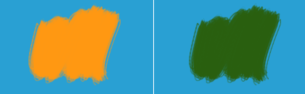
左: 通常。右: 乗算。¶
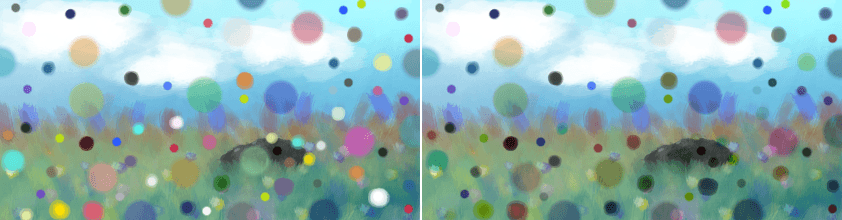
左: 通常。右: 乗算。¶
減算¶
ヒント
This blending mode is called "Subtract" in English.
下のレイヤーから上のレイヤーを引き算します。
白(1, 1, 1)_白(1, 1, 1) = 黒(0, 0, 0)
白(1, 1, 1)_グレー(0.5, 0.5, 0.5) = グレー(0.5, 0.5, 0.5)
暗いグレー(0.4, 0.4, 0.4)_明るいグレー(0.5, 0.5, 0.5) = (-0.1, -0.1, -0.1) → 黒(0, 0, 0)
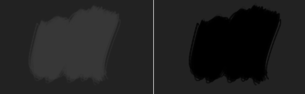
左: 通常。右: 減算。¶
ライトブルー(0.1608, 0.6274, 0.8274) - オレンジ(1, 0.5961, 0.0706) = (-0.8392, 0.0313, 0.7568) → 青(0, 0.0313, 0.7568)
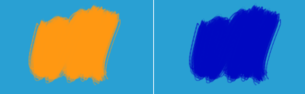
左: 通常。右: 減算。¶
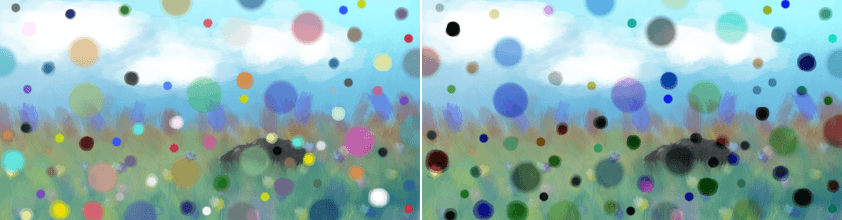
左: 通常。右: 減算。¶
