작업 세트 도커¶
작업 세트는 튜토리얼과 같은 일련의 작업 단계를 공유할 때 사용합니다. 작업 세트 도커를 사용해서 만들 수 있습니다.
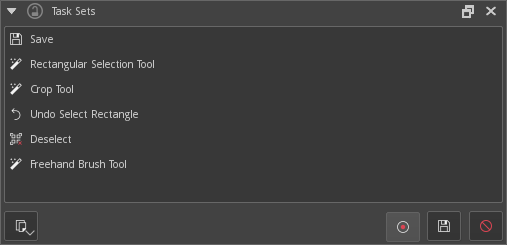
Task sets can record any kind of command also available via the shortcut manager. It is not a macro recorder, right now, Krita does not have that kind of functionality.
The tasksets docker has a record button, and you can use this to record a certain workflow. All Actions can be recorded. These include every action available in the 주 메뉴, but also all actions available via Ctrl + Enter. Then use this to let items appear in the taskset list. Afterwards, turn off record. You can then click any action in the list to make them happen. Press the Save icon to name and save the taskset.
Task sets are a resource. As such, they can be saved, tagged, reordered. They are stored as *.kts files, which are XML files:
<Taskset name="example" version="1">
<action>add_new_paint_layer</action>
<action>add_new_clone_layer</action>
<action>add_new_file_layer</action>
</Taskset>
