Piksel Fırça İşletkesi¶
Fırçalar abecesel olarak sıralanmıştır. Krita’yı başlattığınızda öntanımlı olarak seçilen fırça Piksel Fırçası’dır. Piksel fırçası, sayısal sanatın geleneksel temel taşıdır. Bu fırça, fırça ucunun izlerini daha yüksek veya daha düşük yoğunlukta çizer.
Öncelikle bu mekanizmaları gözden geçirelim:
Bir fırça ucu seçin. Bu, oluşturulmuş bir fırça ucu (yuvarlak, kare, yıldız şeklinde), önceden tanımlanmış bir biteşlem fırça ucu, özel bir fırça ucu veya bir metin olabilir.
Boşluklandırmayı seçin: Bu, kalem ucunun vuruşunuz boyunca kaç kez iz bırakacağını belirler.
Efektleri seçin: Kaleminizin basıncı, boyama hızınız veya diğer girdiler, şu anda boyanan fırça ucu örneğinin boyutunu, rengini, matlığını veya diğer yönlerini değiştirebilir; bazı uygulamalar buna “dokunuş” der.
Fırça kipine bağlı olarak, daha önce boyanmış fırça ucu örneği var olanla karıştırılarak daha koyu, daha resimsel bir fırça darbesi oluşturulur veya tüm fırça darbesi hesaplanarak katmanınıza yerleştirilir. Her iki durumda da, elbette, boyama sırasında fırça darbesinin büyüdüğünü göreceksiniz!
4.0 sürümünden itibaren Piksel Fırça İşletkesi, çoklu iş parçacıklı fırça uçlarına sahip olup öntanımlı fırça en hızlı maskedir.
Kullanılabilir seçenekler:
Piksel Fırçası için Özel Parametreler¶
Koyulaştır¶
Algılayıcılar kullanarak kaynak rengini koyulaştırmanıza olanak tanır.
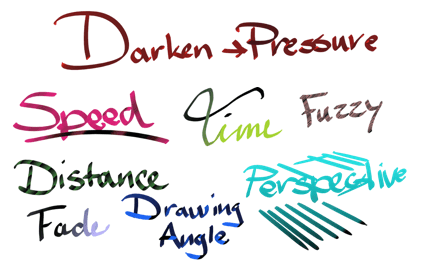
Renk en sonunda her zaman siyaha dönüşecek ve kaynak olarak Düz Renk, Gradyan ve Tekdüze rastgele renklerle çalışacaktır.
Ton, Doygunluk, Değer¶
Bu parametreler, Kaynak üzerinde bir HSV ayarlama süzgeci uygulamanıza ve bunu algılayıcılarla denetlemenize olanak tanır.
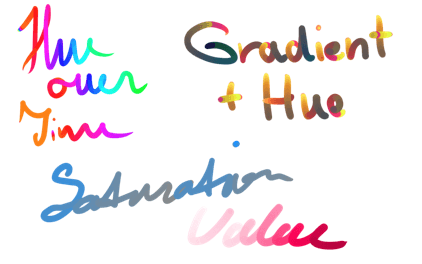
Düz renk, gradyan ve tekdüze rastgele renk kaynaklarıyla çalışır.
Kullanımlar¶

Üç parametrenin de bulanık olarak açık olması, zengin renk dokusu elde etmenize yardımcı olacaktır. Karışık ile birlikte kullanıldığında ise daha da hassas denetim sağlayabilirsiniz.
