Negative¶
These are all blending modes which seem to make the image go negative.
Additive Subtractive¶
Subtracts the square root of the lower layer from the upper layer.
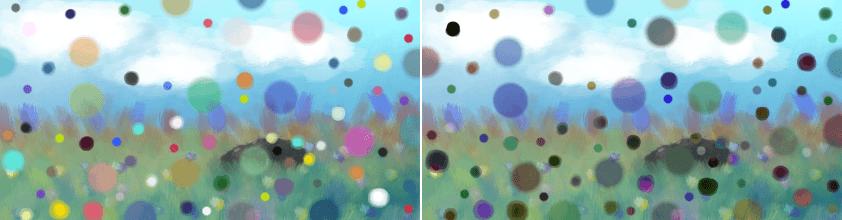
Left: Normal. Right: Additive Subtractive.¶
Arcus Tangent¶
Divides the lower layer by the top. Then divides this by Pi. Then uses that in an Arc tangent function, and multiplies it by two.
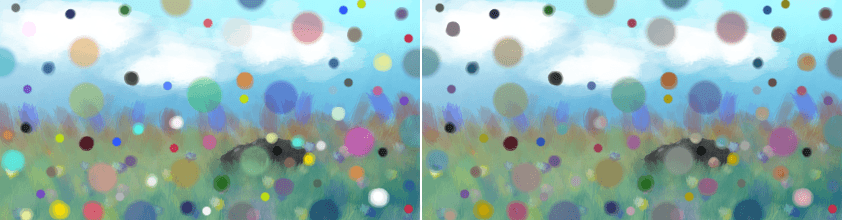
Left: Normal. Right: Arcus Tangent.¶
Difference¶
Checks per pixel of which layer the pixel-value is highest/lowest, and then subtracts the lower value from the higher-value.
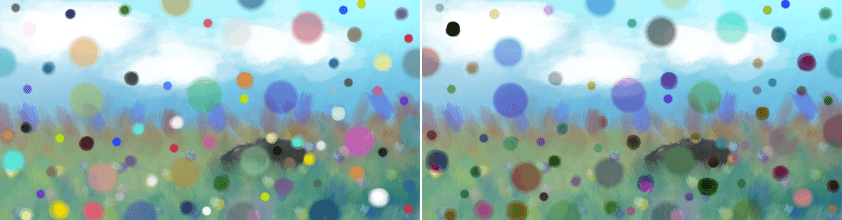
Left: Normal. Right: Difference.¶
Equivalence¶
Subtracts the underlying layer from the upper-layer. Then inverts that. Seems to produce the same result as Difference.
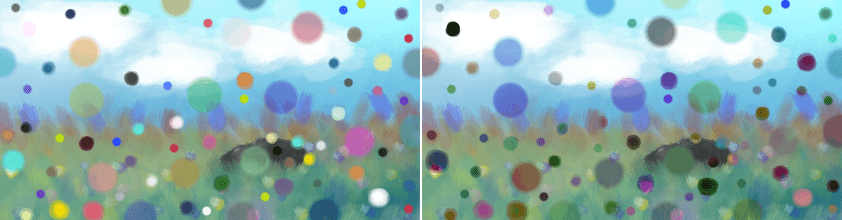
Left: Normal. Right: Equivalence.¶
Exclusion¶
This multiplies the two layers, adds the source, and then subtracts the multiple of two layers twice.
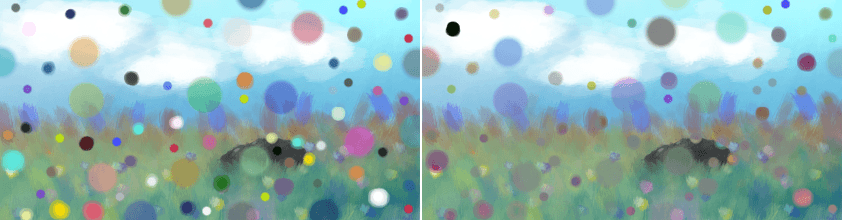
Left: Normal. Right: Exclusion.¶
Negation¶
The absolute of the 1.0f value subtracted by the base subtracted by the blend layer. abs(1.0f - Base - Blend)
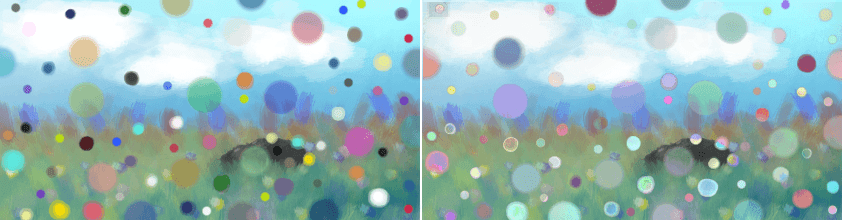
Left: Normal. Right: Negation.¶
