Renk Örnekleyicisi Aracı¶
Bu araç, tuvalden bir nokta seçmenize ve o noktanın rengini etkin ön plan rengi yapmanıza olanak tanır. Bir boyama veya çizim aracı seçildiğinde Renk Örnekleyicisi aracına Kontrol düğmesine basılarak da tez erişilebilir.
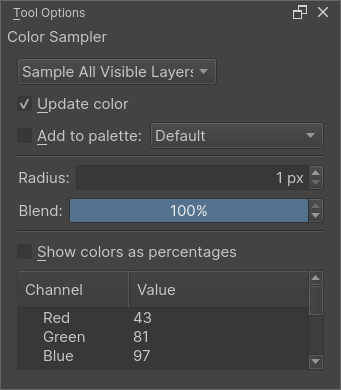
There are several options shown in the Tool Options docker when the Color Sampler tool is active:
The first drop-down box allows you to select whether you want to sample from all visible layers or only the active layer. You can choose to have your selection update the current foreground color, to be added into a color palette, or to do both.
5 sürümünde değişti: The tool has been renamed and is now consistently called the Color Sampler Tool. (Beforehand it was non-consistently referred to as either Color Picker or Color Selector)
Added in version 4.1: The middle section contains a few properties that change how the Color Sampler picks up color; you can set a Radius, which will average the colors in the area around the cursor, and you can now also set a Blend percentage, which controls how much color is “soaked up” and mixed in with your current color. Read Renkleri Karıştırmak for information about how the Color Sampler’s blend option can be used as a tool for off-canvas color mixing.
At the very bottom is the Info Box, which displays per-channel data about your most recently picked color. Color data can be shown as 8-bit numbers or percentages.
