变暗¶
加深¶
提示
此混合模式的英文名为“Burn”。
原名“加深”,中文版翻译为“颜色加深 (Photoshop)”,因为 Krita 的加深模式与 Photoshop 等软件的颜色加深模式等效。它是 除去 的变种。
将下层颜色数值反相,然后用上层颜色数值从结果中除去,最后把得到的结果反相。这会得到一种受下层颜色影响的变暗效果,类似于传统摄影暗房的加深技术。
1 - {[1 - 深灰(0.4, 0.4, 0.4)] / 中间灰 (0.5, 0.5, 0.5)} = (-0.2, -0.2, -0.2) → 最小值为 0 → 黑 (0, 0, 0)
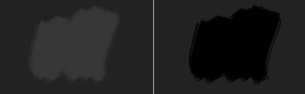
左:正常;右:加深。¶
1 - {[1 - 浅蓝 (0.1608, 0.6274, 0.8274)] / 橙 (1, 0.5961, 0.0706)} = (0.1608, 0.3749, -1.4448) → 最小值为 0 → 绿 (0.1608, 0.3749, 0)
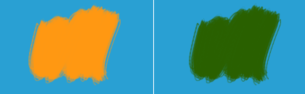
左:正常;右:加深。¶
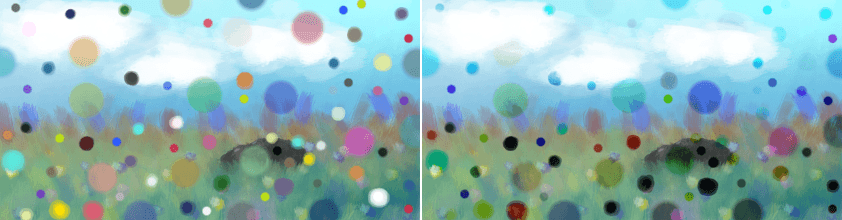
左:正常;右:加深。¶
平缓加深¶
提示
此混合模式的英文名为“Easy Burn”。
本混合模式针对颜色加深模式的缺点进行了调整。它的公式中的滚降方式类似于减淡模式,但滚降的速率更为平缓。它的数值位于 0.0f 和 1.0f 的范围内,与颜色加深模式有所区别。
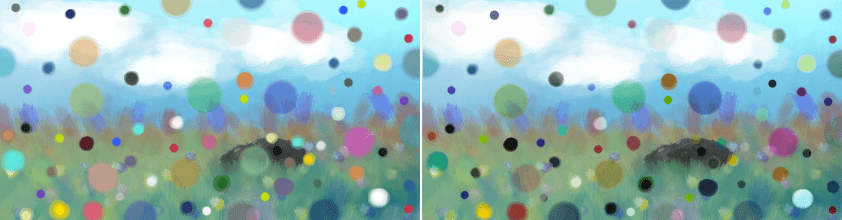
左:正常;右:平缓加深。¶
雾状变暗 (IFS Illusions)¶
提示
此混合模式的英文名为“Fog Darken (IFS Illusions)”。
使图像变暗,且结果呈现出一种雾中的朦胧感。这是因为在本模式下中间色调合并后的数值比非中间色调混合后更浅。
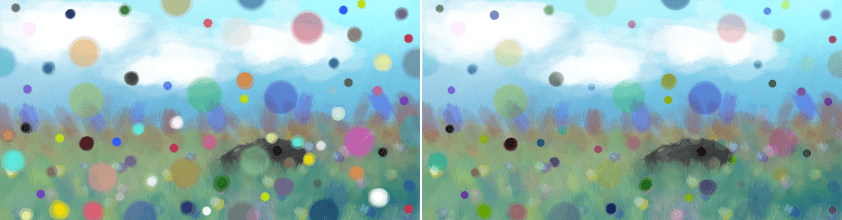
左:正常;右:雾状变暗(与相加模式完全一致)。¶
变暗¶
提示
此混合模式的英文名为“Darken”。
比较上下两层的颜色数值的亮度,上层颜色只有在比下层颜色暗时才会显示。在 Photoshop 中翻译为深色,实际含义为取较深色。
中间灰 (0.5, 0.5, 0.5) 比深灰暗吗 (0.4, 0.4, 0.4)? = (否, 否, 否) → 深灰 (0.4, 0.4, 0.4)

左:正常;右:变暗。¶
橙 (1, 0.5961, 0.0706) 比浅蓝暗吗 (0.1608, 0.6274, 0.8274)? = (否, 是, 是) → 绿 (0.1608, 0.5961, 0.0706)
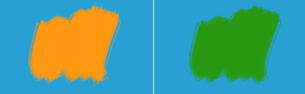
左:正常;右:变暗。¶
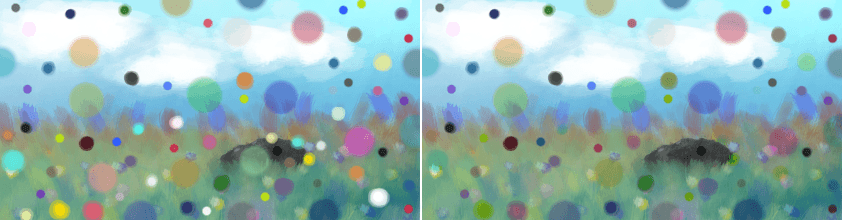
左:正常;右:变暗。¶
深色¶
提示
此混合模式的英文名为“Darker Color”。
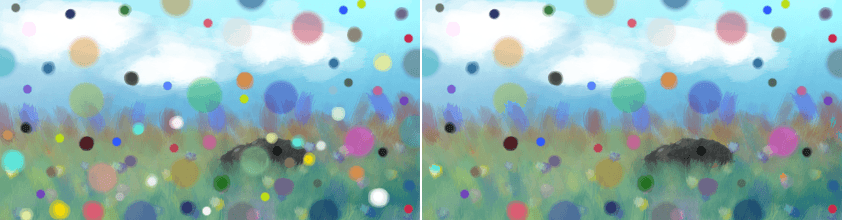
左:正常;右:深色。¶
伽马变暗¶
提示
此混合模式的英文名为“Gamma Dark”。
从 1 中除去上层颜色数值,然后把结果作为下层颜色数值的乘方。
深灰 (0.4, 0.4, 0.4) ^ [1 / 中间灰 (0.5, 0.5, 0.5)] = 极深灰 (0.1600, 0.1600, 0.1600)
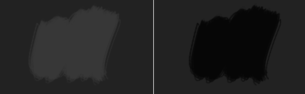
左:正常;右:伽马变暗。¶
浅蓝 (0.1608, 0.6274, 0.8274) ^ [1 / 橙 (1, 0.5961, 0.0706)] = 绿 (0.1608, 0.4575, 0.0683)
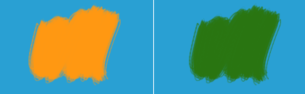
左:正常;右:伽马变暗。¶
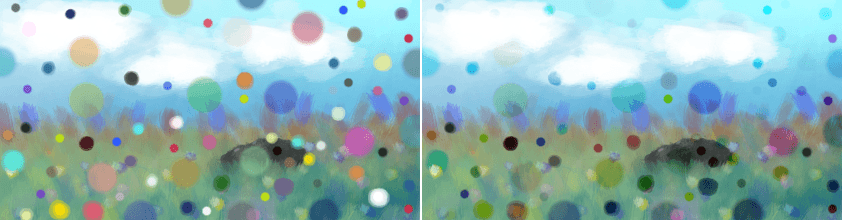
左:正常;右:伽马变暗。¶
线性加深¶
提示
此混合模式的英文名为“Linear Burn”。
把上下两层的颜色数值相加后减去 1,效果和 减去反相值 类似。
[深灰 (0.4, 0.4, 0.4) + 中间灰 (0.5, 0.5, 0.5)] - 1 = (-0.1000, -0.1000, -0.1000) → 最小值为 0 → 黑 (0, 0, 0)
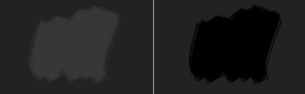
左:正常;右:线性加深。¶
[浅蓝 (0.1608, 0.6274, 0.8274) + 橙 (1, 0.5961, 0.0706)] - 1 = (0.1608, 0.2235, -0.1020) → 最小值为 0 → 墨绿 (0.1608, 0.2235, 0)
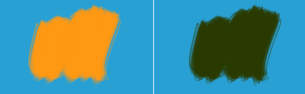
左:正常;右:线性加深。¶
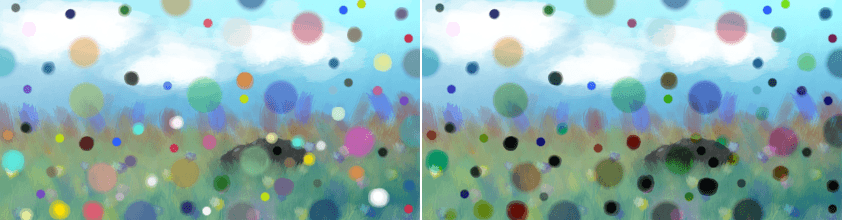
左:正常;右:线性加深。¶
阴影 (IFS Illusions)¶
提示
此混合模式的英文名为“Shade (IFS Illusions)”。
本混合模式只能混合出暗色调,适用于在阴影色的范围内绘制阴影。
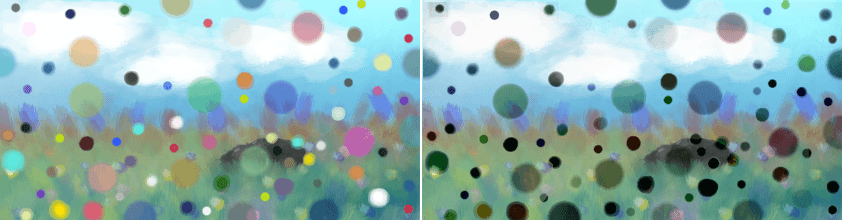
左:正常;右:阴影。¶
