ブラシヒント: ボケ¶
質問¶
ボケ効果はどうやってするの?
最初に、おおよそ50ピクセルのレンズぼかしで画像をぼかします。
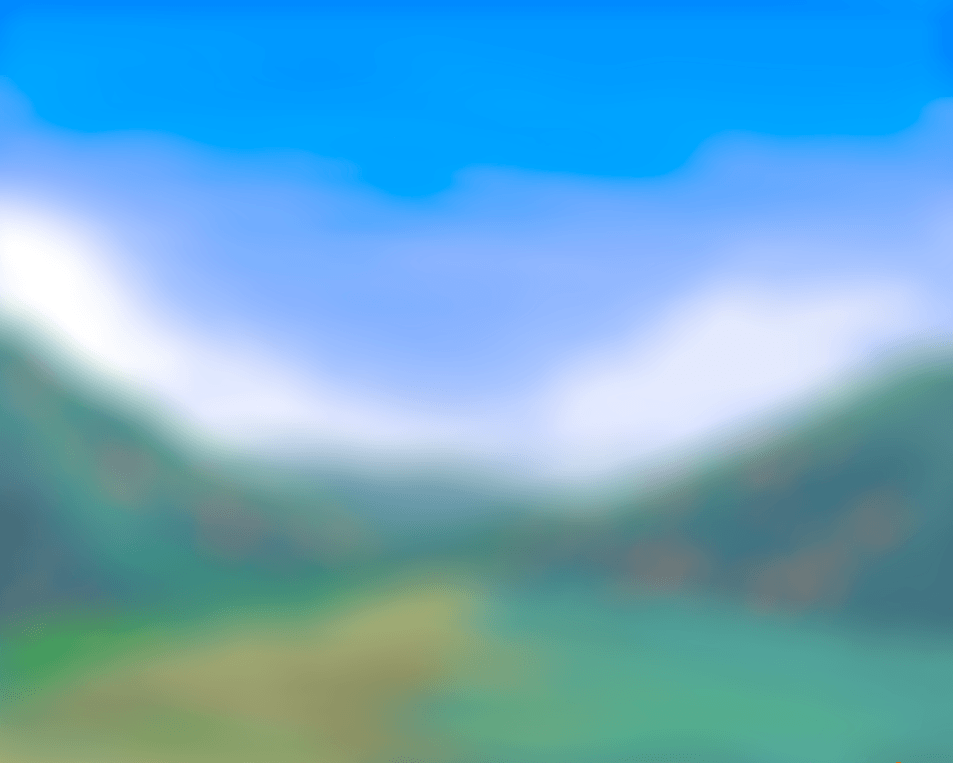
smudge_textured を使い、描点の散らばりを追加し、タブレット入力をオフにします。
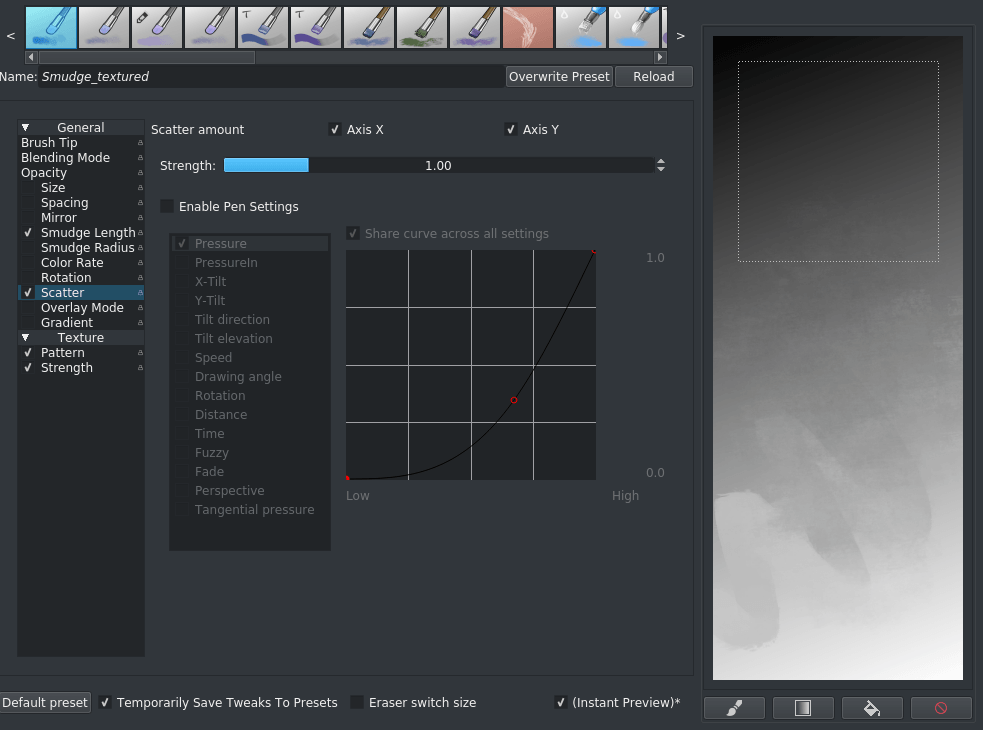
ブラシ形状を‘Bokeh’に変え、‘オーバーレイ’にチェックをします(描点間隔を色々試してみても良いでしょう)。
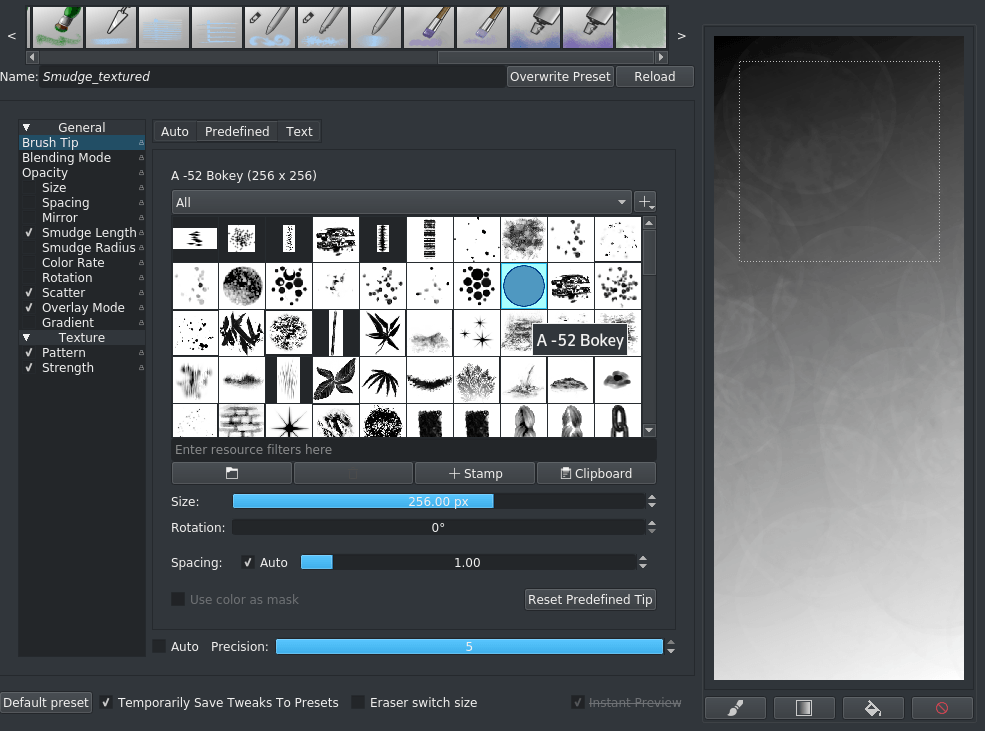
Then make a new layer over your drawing, set that to ‘lighter color’ (it’s under lighter category) and painter over it with your brush.
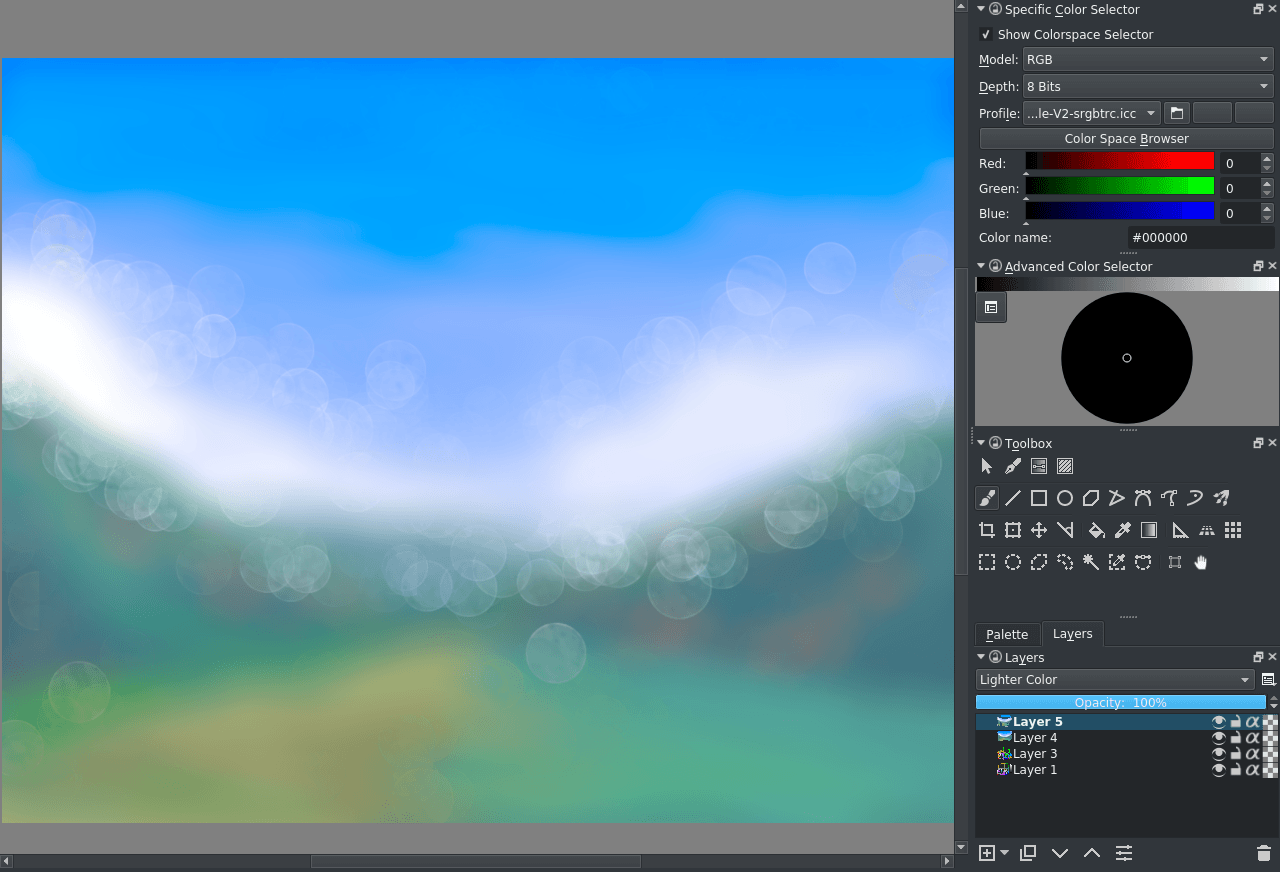
混色ブラシのオーバーレイモードは全レイヤーからサンプルをとることができ、‘色を明るくする’合成モードはぼかしの円が下にある元のピクセルより明るいときのみ現れるようになります。このブラシはサイズと描点間隔に‘ファジー’センサーを追加する、ブラシの合成モードを‘加算’にする、または違うブラシ形状を選択することでさらに調節できます。
