Koyulaştır¶
Yakma¶
İpucu
Bu harmanlama kipine Türkçede “Yakma” denir.
Bölmenin bir varyasyonu; bazı programlarda “Renk Yakma” olarak bilinir.
Bu, alt katmanı ters çevirir, ardından üst katmana böler ve sonucu tersine çevirir. Bu, geleneksel karanlık oda fotoğrafçılığında kullanılan yakma tekniğine benzer şekilde, alt katmanın renklerini de hesaba katan koyu bir efektle sonuçlanır.
1 − {[1 − Koyu Gri(0,4; 0,4; 0,4)] / Açık Gri(0,5; 0,5; 0,5)} = (−0,2; −0,2; −0,2) → Siyah(0; 0; 0)
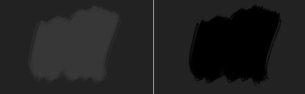
Sol: Normal. Sağ: Yakma.¶
1 − {[1 − Açık Mavi(0,1608; 0,6274; 0,8274)] / Turuncu(1; 0,5961; 0,0706)} = (0,1608; 0,3749; −1,4448) → Yeşil(0,1608; 0,3749; 0)
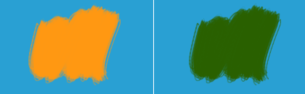
Sol: Normal. Sağ: Yakma.¶
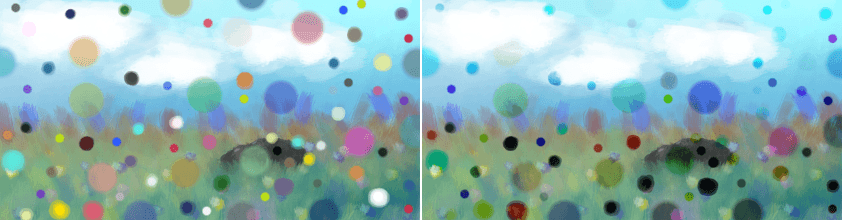
Sol: Normal. Sağ: Yakma.¶
Basit Yakma¶
İpucu
Bu harmanlama kipine Türkçede “Basit Yakma” denir.
Renk Yakma harmanlama kipindeki sorunları, Soldurmaya benzer bir azalma oranına sahip bir formül kullanarak çözmeyi amaçlar; ancak azalma oranı daha yumuşaktır. Renk Yakma kipinin aksine, azalma oranı 0,0f ile 1,0f aralığındadır.
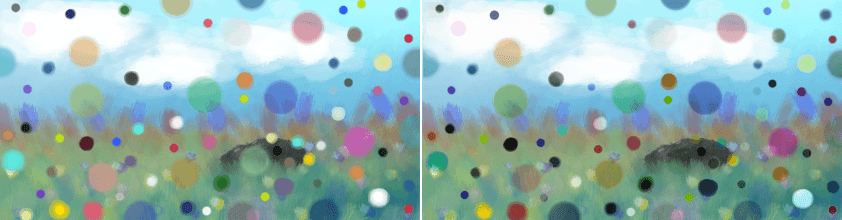
Sol: Normal. Sağ: Basit Yakma.¶
Sis Koyulaştır (IFS İlüzyonları)¶
İpucu
Bu harmanlama kipine Türkçede “Sis Koyulaştır (IFS İlüzyonları)” denir.
Görseli, sonuçta bir “sis” oluşacak şekilde koyulaştırın. Bu, “Sis Koyulaştır”ın benzersiz özelliğinden kaynaklanır; bu özellikte, birleştirilmiş orta tonlar, karıştırılmamış orta tonlardan daha açık olur.
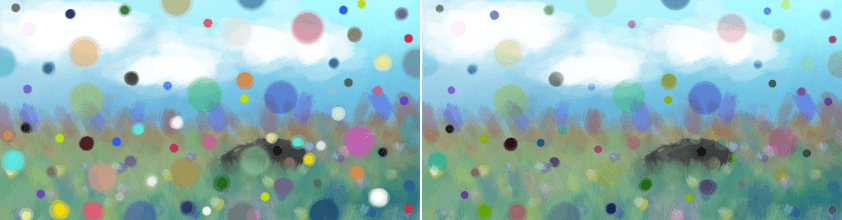
Sol: Normal. Sağ: Sis Koyulaştır (toplamanın tıpkısının aynısı).¶
Koyulaştır¶
İpucu
Bu harmanlama kipine Türkçede “Koyulaştır” denir.
Koyulaştır ile üst katmanın renkleri açıklık açısından denetlenir. Yalnızca alt katmandaki alt renkten daha koyuysa görünürler.
Açık Gri(0,5; 0,5; 0,5), Koyu Gri(0,4; 0,4; 0,4)’den daha mı koyu? = (Yok; Yok; Yok) → Koyu Gri(0,4; 0,4; 0,4)
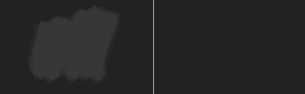
Sol: Normal. Sağ: Koyulaştır.¶
Turuncu(1; 0,5961; 0,0706), Açık Mavi(0,1608; 0,6274; 0,8274)’den daha mı koyu? = (Yok; Evet; Evet) → Yeşil(0,1608; 0,5961; 0,0706)
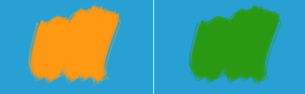
Sol: Normal. Sağ: Koyulaştır.¶
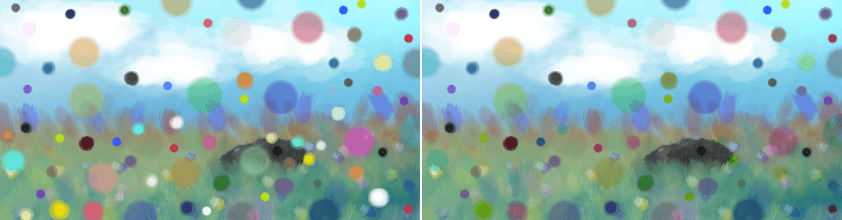
Sol: Normal. Sağ: Koyulaştır.¶
Daha Koyu Renk¶
İpucu
Bu harmanlama kipine Türkçede “Daha Koyu Renk” denir.
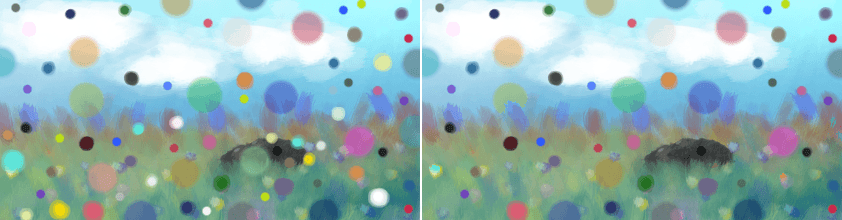
Sol: Normal. Sağ: Daha Koyu Renk.¶
Gama Koyulaştır¶
İpucu
Bu harmanlama kipine Türkçede “Gama Koyulaştır” denir.
1’i üst katmana böler ve sonucu alt katmanın üssü olarak kullanarak hesaplar.
Koyu Gri(0,4; 0,4; 0,4) ^ [1 / Açık Gri(0,5; 0,5; 0,5)] = Daha Koyu Gri(0,1600; 0,1600; 0,1600)
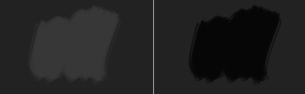
Sol: Normal. Sağ: Gama Koyulaştır.¶
Açık Mavi(0,1608; 0,6274; 0,8274) ^ [1 / Turuncu(1; 0,5961; 0,0706)] = Yeşil(0,1608; 0,4575; 0,0683)
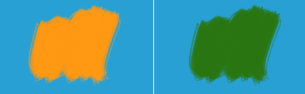
Sol: Normal. Sağ: Gama Koyulaştır.¶
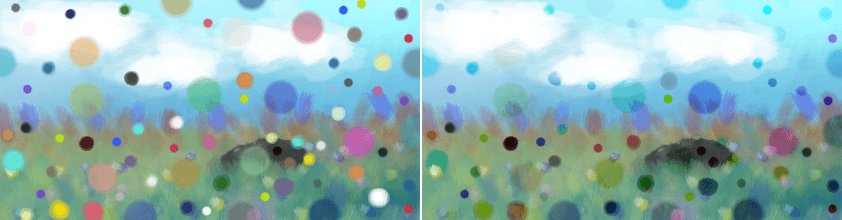
Sol: Normal. Sağ: Gama Koyulaştır.¶
Doğrusal Yakma¶
İpucu
Bu harmanlama kipine Türkçede “Doğrusal Yakma” denir.
İki katmanın değerlerini toplar ve sonra 1 çıkarır. Ters Çıkarma ile aynı sonucu üretiyor gibi görünüyor.
[Koyu Gri(0,4; 0,4; 0,4) + Açık Gri(0,5; 0,5; 0,5)] − 1 = (−0,1000; −0,1000; −0,1000) → Siyah(0; 0; 0)
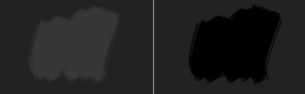
Sol: Normal. Sağ: Doğrusal Yakma.¶
[Açık Mavi(0,1608; 0,6274; 0,8274) + Turuncu(1; 0,5961; 0,0706)] − 1 = (0,1608; 0,2235; −0,1020) → Koyu Yeşil(0,1608; 0,2235; 0)
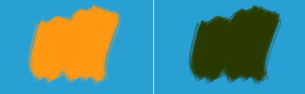
Sol: Normal. Sağ: Doğrusal Yakma.¶
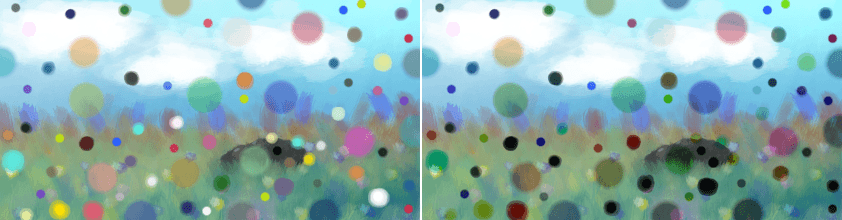
Sol: Normal. Sağ: Doğrusal Yakma.¶
Gölge (IFS İlüzyonları)¶
İpucu
Bu harmanlama kipine Türkçede “Gölge (IFS İlüzyonları)” denir.
Temel olarak, harmanlama kipi yalnızca gölgelerin tonlarında sonlanır. Bu, ton aralığındayken gölgelendirme renklerinin boyamak için oldukça kullanışlı olduğu anlamına gelir.
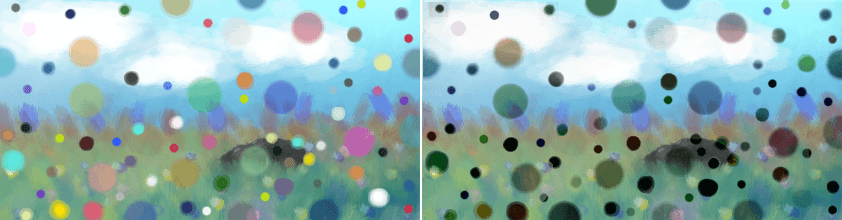
Sol: Normal. Sağ: Gölge.¶
