Négatif¶
These are all blending modes which seem to make the image go negative.
Additive Soustractive¶
Indication
This blending mode is called "Additive Subtractive" in English.
Subtracts the square root of the lower layer from the upper layer.
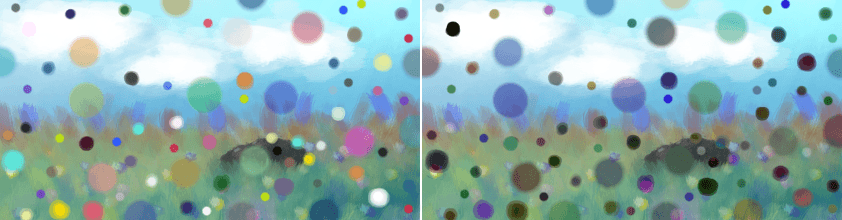
Left: Normal. Right: Additive Subtractive.¶
Tangente de l'arc¶
Indication
This blending mode is called "Arcus Tangent" in English.
Divides the lower layer by the top. Then divides this by Pi. Then uses that in an Arc tangent function, and multiplies it by two.
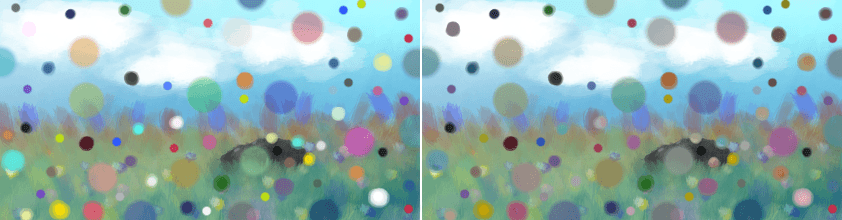
Left: Normal. Right: Arcus Tangent.¶
Difference¶
Indication
This blending mode is called "Difference" in English.
Checks per pixel of which layer the pixel-value is highest/lowest, and then subtracts the lower value from the higher-value.
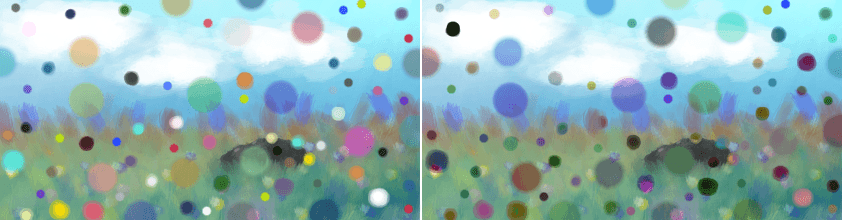
Left: Normal. Right: Difference.¶
Équivalence¶
Indication
This blending mode is called "Equivalence" in English.
Subtracts the underlying layer from the upper-layer. Then inverts that. Seems to produce the same result as Difference.
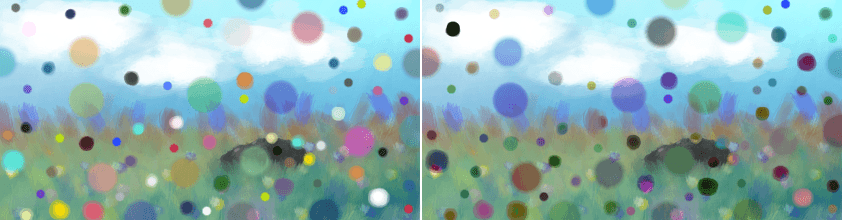
Left: Normal. Right: Equivalence.¶
Exclusion¶
Indication
This blending mode is called "Exclusion" in English.
This multiplies the two layers, adds the source, and then subtracts the multiple of two layers twice.
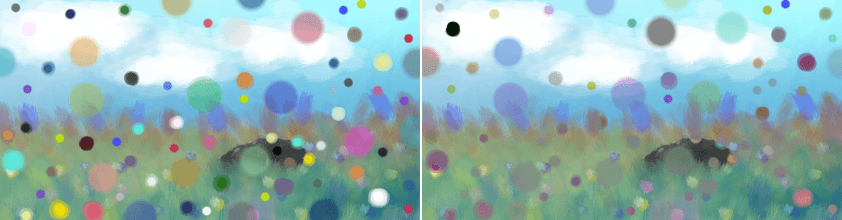
Left: Normal. Right: Exclusion.¶
Negation¶
Indication
This blending mode is called "Negation" in English.
The absolute of the 1.0f value subtracted by the base subtracted by the blend layer. abs(1.0f - Base - Blend)
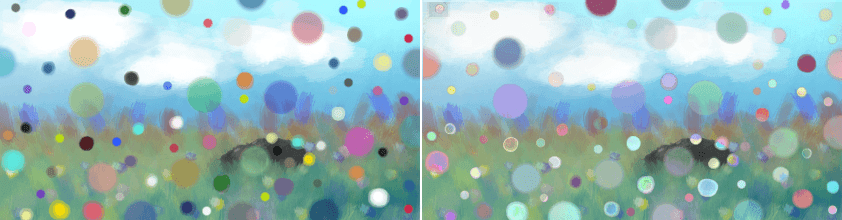
Left: Normal. Right: Negation.¶
