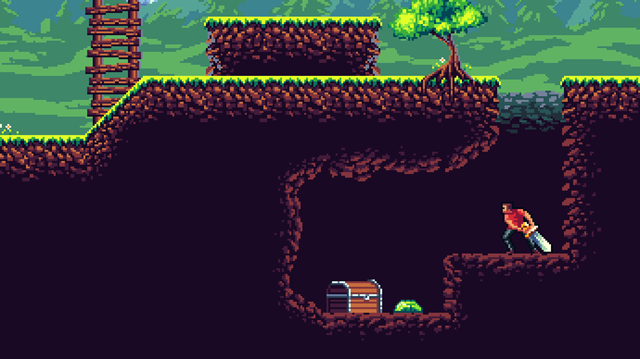Ressources¶
Note that, in addition to the resources listed below, the "Resources" category of krita-artists.org is probably the best place to find new brush packs, textures, and other Krita resources. The community is very active and is always adding new and interesting content.
Additionally, the official Krita YouTube channel often features new brush packs, complete with demos and free downloads.
Brush Packs¶
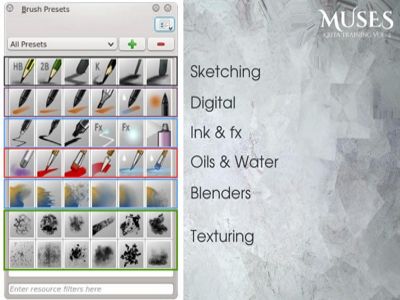
Ramon Miranda¶ |
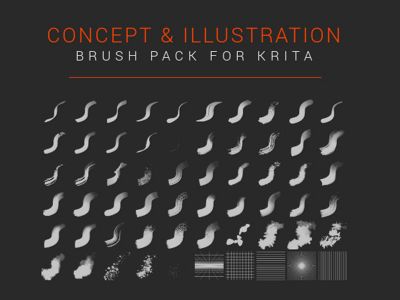
Concept art & Illustration Pack¶ |
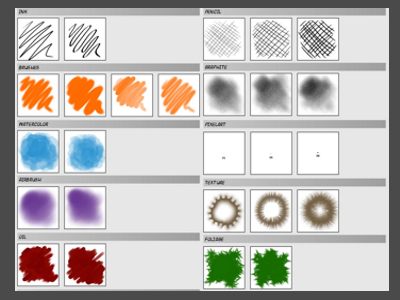
Al-dy¶ |

Stalcry¶ |
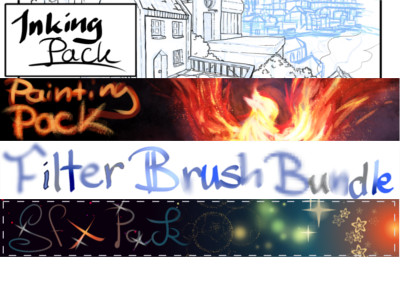
Wolthera¶ |
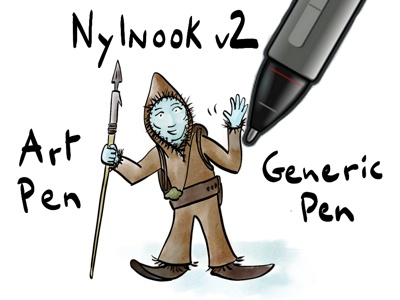
Nylnook¶ |
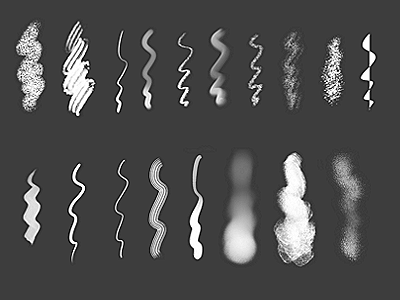
Raghukamath¶ |

GDQuest¶ |
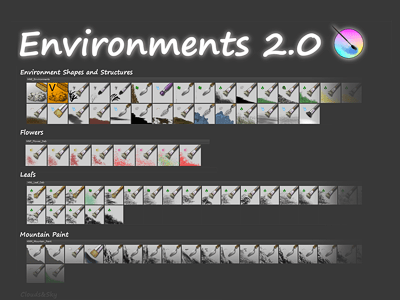
IForce73¶ |

IForce73¶ |
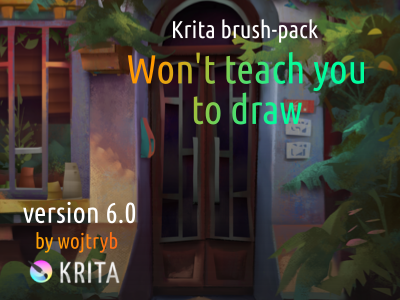
wojtryb¶ |

Rakurri¶ |
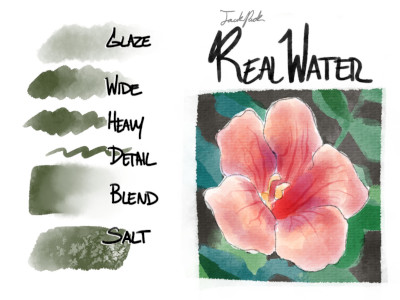
Jackpack¶ |

Razcore¶ |
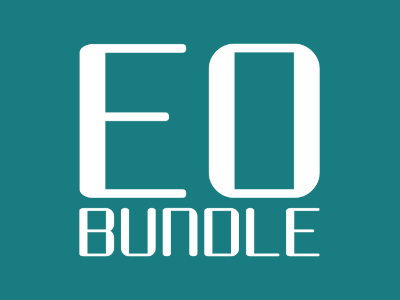
EO Bundle by EyeOdin¶ |
Texture Packs¶

David Revoy¶ |
Vector libraries¶
20+ Variety of Vector/Symbol Library Packs¶
Have your pick of a large selection of libraries in many styles, shapes and colors.
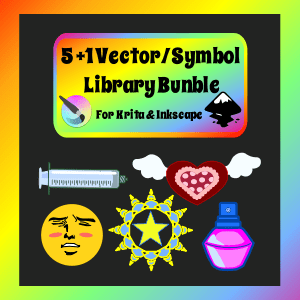
ryosworkshop500¶ |
Composition templates¶
Inside the zip archive you'll find all composition templates separate and in a form of a vector library, so all the shapes are easy to access after the import.
The composition templates include: rule of thirds, golden ratio, golden spiral, golden triangle 1, golden triangle 2, harmonious triangle, film safe area template, baroque diagonal and centre.
Feather icons¶
A set of open source icons from https://feathericons.com but in a Vector Library form, so it can be easily accessed from inside Krita after the import. Each icon is designed on a 24x24 grid with an emphasis on simplicity, consistency, and flexibility.
Templates¶
Templates are .kra files that you can base your new documents on. To learn more see Templates:.
Storyboard template¶
The layout and layer setup is inspired by traditional Studio Ghibli storyboards, and Tony Gaddis’ storyboarding process.
User-made Python Plugins¶
This list describes only plugins that are not available in Krita, so you need to download and install the ones you'd like to use.
Voir aussi
If you want to check descriptions of a plugin available in Krita by default (without a need to download), see Pre-installed Python plugins.
To learn how to install and manage your plugins, see Managing Python plugins.
If you want to know more about an individual plugin, you can access the plugin's manual by going to menu, and then choosing the Python Plugin Manager tab. Then you can click on a specific plugin and the manual will appear in the bottom text area.
Prudence
Custom Python plugins are made by users of Krita and the Krita team does not guarantee that they work, that they are useful or that they are safe. Note that a Python plugin can do everything that Krita can do, which means for example access to your files. Krita team isn't responsible for any damage you might suffer from a custom plugin, this list is informational purposes only and you install any of the custom plugins on your own risk.
If you have information that any of the plugins below is dangerous for the user, please contact Krita team on kimageshop@kde.org.
Usability¶
Direct Eraser
Plugin to switch to an eraser preset and back using one shortcut.
https://www.mediafire.com/file/sotzc2keogz0bor/Krita+Direct+Eraser+Plugin.zip
ThreeSlots
This plugin creates three brushtool shortcuts that remembers last used brush preset for each slot independently from each other. It also remembers the size of the brush. One of the slots is for the eraser and it has the eraser mode permanently turned on, while the other two slots have it turned off.
QuickColor
Plugin that adds actions to switch the foreground color to a desired color from a specified palette. The number of actions, which means colors as well, is limited.
BrushColorSwitch
This plugin adds an action/shortcut to switch both a brush and foreground/background color at once.
Tablet Controls Docker (TabUI)
On-screen Canvas Shortcuts
Plugin that adds an onscreen button bar with shortcuts for Krita.
https://github.com/qeshi/henriks-onscreen-krita-shortcut-buttons/tree/master/henriks_krita_buttons
Workflow improvements¶
AnimLayers (Animate with Layers)
With this plugin you can animate a specific range of layers by prefixing the layer name with the same letters. Then in the AnimLayers dialog you can enter the prefix in the Key field.
Reference Image Docker (old style)
Docker for reference images, modeled after the old Reference Images Docker in Krita. Alternative to Reference Images Tool.
Rogudator's Comic Panel generator
Docker to create simple comic panels faster.
Rogudator's Speech Bubble Generator
Docker to create speech bubbles for comics.
Mirror Fix
This plugin allows to quickly correct symmetry errors done by non-symmetrical edits.
ToggleRefLayer
This plugin lets you assign a keyboard shortcut to toggle the visibility of a reference layer named "reference".
https://drive.google.com/file/d/11O8FiejleajsT_uHd4Q4VBrCrYX9Rh5v/view?usp=sharing
Shotgun Toolkit Engine for Krita
This plugin allows working in a managed way, loading/saving/publishing artwork, keeping it up to date and publishing your projects and layers into Shotgun Toolkit Engine.
Photobash Images Docker
Simple Krita Plugin that lists the images you have on a folder you specify, with the ability to filter by words in the path. After setting the references directory in Photobash Images docker you can:
Filter images by words. Using multiple words like "rock marble" will show all the images that have rock OR marble in the name.
Scroll the pages to access more results.
Click on an image to create a layer, with the scale that you specify.
https://github.com/veryprofessionaldodo/Krita-Photobash-Images-Plugin
Animator Reference Plugin
This plugin allows you to load videos into Krita. You can then import frames to use as reference images.
Spritesheet Plugin
This plugin lets you export animations as spritesheets.
Imagine Board
This plugin displays and organizes images to inspire the artists imagination.
Directory images can be filtered by Keywords then displayed in Preview, Grid or Slide-Show.
Reference board uses Pins from various sources and can bind them to the KRA save file.
Function>> can preform File Management operations using a standard nomenclature.
Includes other small utilities and support to KRA, GIF/WEBP and SVG file formats.
File management¶
Art Revision Control (using GIT)
This plugin helps managing multiple versions of the artwork.
Spine File Format Export
This plugin exports the document in a format compatible with Spine. The README describes what kind of structure the document needs to have to be exported properly. Besides exported images, the plugin creates
spine.jsonfile.
Key Enter
This plugin helps to quickly organize images using a standard nomenclature through the usage of Keywords. These keywords are used for file filtering purposes. Key Enter has a custom version of Photobash Images.
Color selectors¶
Pigment.O - Color Picker
Universal advanced color picker.
Interface¶
UI Redesign
Plugin that modifies the overall look and feel of the Krita UI Interface. Enables the Toolbox and Tool Options to be toggled, similarly to Blender's UI.
Features a flat theme that can be seen in the repository's README.md section. To give feedback, either create an issue, or join the discussion the thread on Krita Artists.
Krita Artists Thread: https://krita-artists.org/t/call-for-krita-ui-redesign-plugin-testers/9604
Repository Link: https://github.com/veryprofessionaldodo/Krita-UI-Redesign
Subwindow Organizer
Helps with handling multiple documents in subwindow mode. Introduces responsive fullscreen with other subwindows opened, dynamic snapping of subwindows to canvas borders, drag and drop switching between subwindows, and more.
KanvasBuddy
This is a small dialog that floats on top of the canvas packed with enough features to let you spend as much time in Canvas-Only mode as possible. The idea behind KB was to provide the 20% of tools used 80% of the time in the most out-of-the-way GUI possible.
Source, main page and download link: https://github.com/Kapyia/KanvasBuddy
Krita-artists thread: https://krita-artists.org/t/kanvasbuddy-a-minimalist-toolbar/549
Tela
This plugin can display the canvas in real time and create a extra window that helps with OBS recording (ignoring camera transforms). Also acts as quick settings for Krita’s Brush, Canvas and Document values. Tela can also expand the Canvas temporarily and has Guide management options and formatting.
Miscellaneous¶
Timer Watch
This plugin is a time management tool. Clock shows the current local time. Stopwatch shows a aim work goal that is flexible and can use a silent alarm. Information displays file stats like original creator, time spent editing and others.
Post images on Mastodon
With this plugin you can post images on Mastodon from inside of Krita.
Bash Action (works with macOS and Linux)
Plugin that allows you execute Bash commands and programs as actions on your current Krita images.
https://github.com/juancarlospaco/krita-plugin-bashactions#krita-plugin-bashactions
Other resources¶
Krita Plugin Generator
An extension to VSCode that generates a Plugin Template for Krita (like Krita Script Starter, but directly in VSCode).
Available here: https://github.com/cg-cnu/vscode-krita-plugin-generator
Python auto-complete for text editors
If you have the Krita source code, you can use this Python script to generate the auto-complete file for Python. Many Python editors need a
.pyfile to read for auto-complete information. This script reads the C++ header files from Krita's source code and creates a Python file that can be used for auto-completion.Available here: https://github.com/scottpetrovic/krita-python-auto-complete
External tutorials¶
Simón Sanchez' "Learn to Create Pixel Art from Zero" course on Udemy¶ |
See Something We Missed?¶
Have a resource you made and want to share it with other artists? Let us know on Krita Artists or visit our chat channel to discuss getting the resource added to here.
Note
We have curated a list of community created resources for Krita. These resources will be hosted on external website, which is not under the control of Krita or KDE. Please report any error or corrections in the content to the Krita developers.