Fractionner l'image¶
Found under , the Image Split function allows you to evenly split a document up into several sections. This is useful for splitting up spritesheets for example.
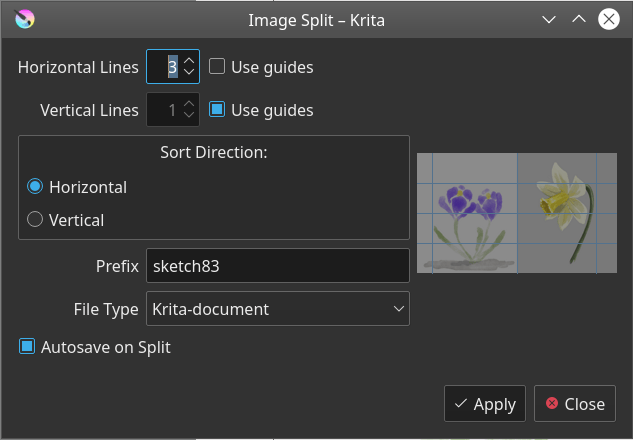
- Horizontal Lines
The amount of horizontal lines to split at. 4 lines will mean that the image is split into 5 horizontal stripes.
- Lignes verticales
The amount of vertical lines to split at. 4 lines will mean that the image is split into 5 vertical stripes.
Ajouté dans la version 4.3:
- Use Guides
Instead of splitting the image up into even parts, you can choose to use the image guides to function as horizontal or vertical lines. This provides a little bit more control on how the image is split.
Sort Direction
Ajouté dans la version 4.2.
Whether to number the files using the following directions:
- Horizontal
Left to right, top to bottom.
- Vertical
Top to bottom, left to right.
- Prefix
The prefix at which the files should be saved at. By default this is the current document name.
- File Type
Which file format to save to.
- Autosave on split
This will result in all slices being saved automatically using the above prefix. Otherwise Krita will ask the name for each slice.
