Upravljanje značk¶
Značke so način organiziranja pogostih vrst virov. Uporabljajo se lahko s čopiči, prelivi, vzorci in celo konicami za čopiče. Izberete jih lahko v spustnem meniju nad viri. Če izberete značko, boste filtrirali vse vire po tej znački. Če izberete značko Vse, boste prikazali vse vire. Krita je nameščena z nekaj privzetimi značkami. Lahko ustvarite in uredite tudi svoje. Značke se upravljajo podobno v različnih vrstah virov.
You can use tags together with the Pop-up Palette for increased productivity.
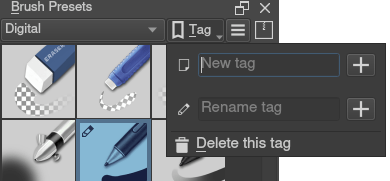
Opomba
You can select different brush tags in the pop-up palette. This can be a quick way to access your favorite brushes.
This page has a few common things you can do with tags. For more information about tags, check the Značke section on the resource management page.
Dodajanje nove značke čopiču¶
By pressing the + next to the tag selection, you will get an option to add a tag. Type in the name you want and press the Enter key. You will need to go back to the All tag to start assigning brushes.
Dodeljevanje obstoječe značke čopiču¶
Right-click on a brush in the Brush Presets Docker. You will get an option to assign a tag to the brush.
Spreminjanje imena značk¶
Select the existing tag that you want to have changed from the drop-down. Press the + icon next to the tag. You will get an option to rename it. Press the Enter key to confirm. All the existing brushes will remain in the newly named tag.
Brisanje značk¶
Select the existing tag that you want to have removed from the drop-down. Press the + icon next to the tag. You will get an option to remove it.
