Deform Brush Engine¶
The Deform Brush is a brush that allows you to pull and push pixels around. It’s quite similar to the Verflüssigen, but where liquify has higher quality, the deform brush has the speed.
Options¶
Deform Options¶
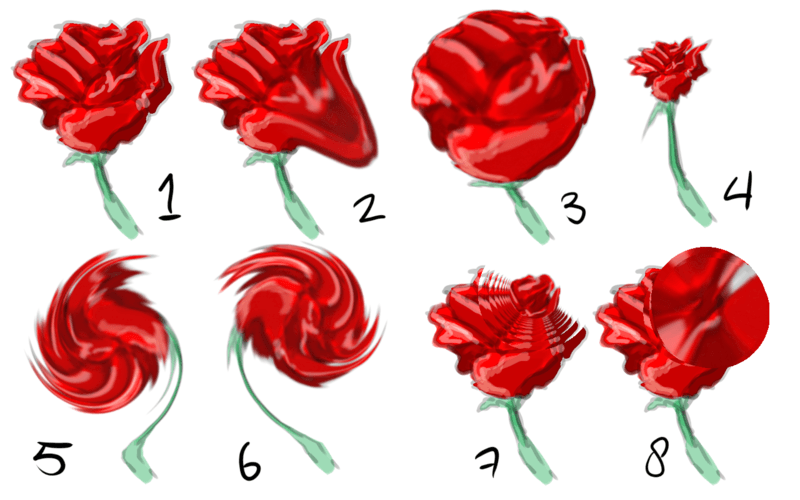
1: undeformed, 2: Move, 3: Grow, 4: Shrink, 5: Swirl Counter Clock Wise, 6: Swirl Clockwise, 7: Lens Zoom In, 8: Lens Zoom Out¶
These decide what strangeness may happen underneath your brush cursor.
- Grow
This bubbles up the area underneath the brush-cursor.
- Shrink
This pinches the Area underneath the brush-cursor.
- Swirl Counter Clock Wise
Swirls the area counter clock wise.
- Swirl Clock Wise
Swirls the area clockwise.
- Move
Nudges the area to the painting direction.
- Color Deformation
This seems to randomly rearrange the pixels underneath the brush.
- Lens Zoom In
Literally paints a enlarged version of the area.
- Lens Zoom Out
Paints a minimized version of the area.
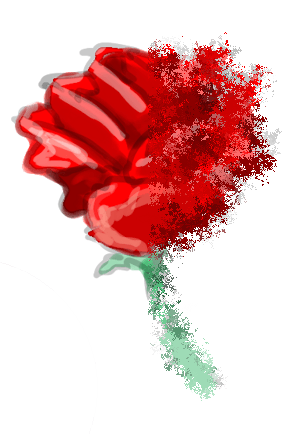
Showing color deform.¶
- Deform Amount
Defines the strength of the deformation.

Bilinear Interpolation¶
- Bilinear Interpolation
Smoothens the result. This causes calculation errors in 16bit.
- Use Counter
Slows down the deformation subtlety.

Without ‚use undeformed‘ to the left and with to the right.¶
- Use Undeformed Image
Samples from the previous version of the image instead of the current. This works better with some deform options than others. Move for example seems to almost stop working, but it works really well with Grow.
