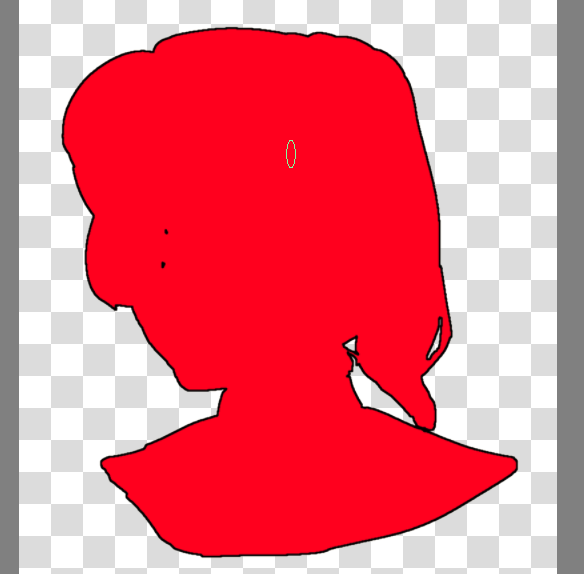Stroke Selection¶
Sometimes, you want to add an even border around a selection. Stroke Selection allows you to do this. It’s under .
First make a selection and call up the menu:
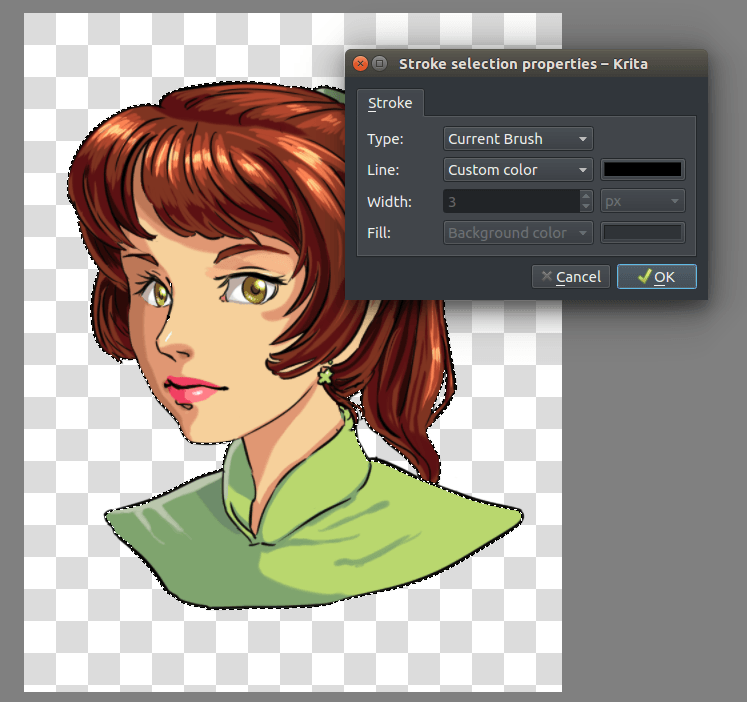
The main options are about using the current brush, or lining the selection with an even line. You can use the current foreground color, the background color or a custom color.
Using the current brush allows you to use textured brushes:
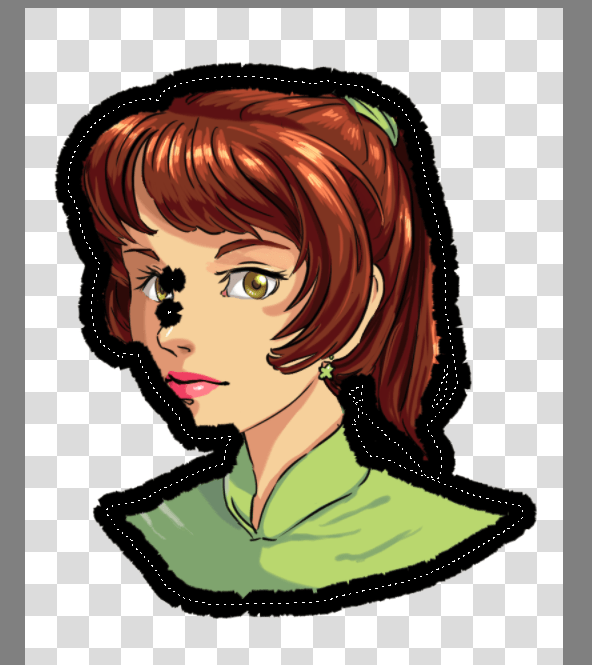
Lining the selection also allows you to set the background color, on top of the line width in pixels or inches:
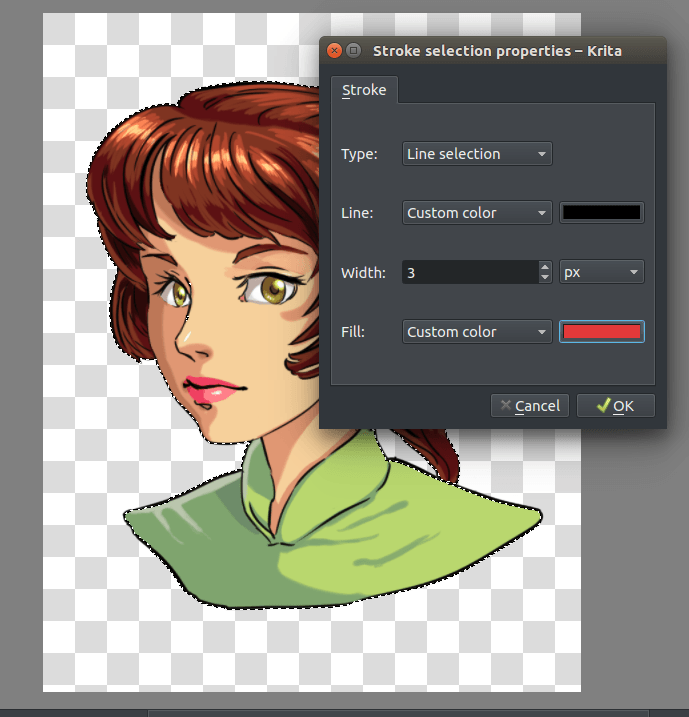
This creates nice silhouettes: